如果回答能让我运行这个程序,我可以增加酬金100元
我安装了新的python,也就是python11.1.0之后想开发一个手部检测的项目,项目大概是下面这样的↓(我使用的是pycharm2022运行的)
import random
import cvzone
import cv2
import numpy as np
from cvzone.HandTrackingModule import HandDetector
cap = cv2.VideoCapture(0) # 0代表自己电脑的摄像头
cap.set(3, 1280) # 宽
cap.set(4, 720) # 高
detector = HandDetector(detectionCon=0.8, maxHands=1)
class SnakeGameClass:
def __init__(self, pathFood): # 构造方法
self.points = [] # 蛇身上所有的点
self.lengths = [] # 每个点之间的长度
self.currentLength = 0 # 蛇的总长
self.allowedLength = 150 # 蛇允许的总长度
self.previousHead = 0, 0 # 第二个头结点
self.imgFood = cv2.imread(pathFood, cv2.IMREAD_UNCHANGED)
self.hFood, self.wFood, _ = self.imgFood.shape
self.foodPoint = 0, 0
self.randomFoodLocation()
self.score = 0
self.gameOver = False
def randomFoodLocation(self):
self.foodPoint = random.randint(100, 1000), random.randint(100, 600)
def update(self, imgMain, currentHead): # 实例方法
if self.gameOver:
cvzone.putTextRect(imgMain, "Game Over", [300, 400],
scale=7, thickness=5, offset=20)
cvzone.putTextRect(imgMain, f'Your Score:{self.score}', [300, 550],
scale=7, thickness=5, offset=20)
else:
px, py = self.previousHead
cx, cy = currentHead
self.points.append([cx, cy]) # 添加蛇的点列表节点
distance = math.hypot(cx - px, cy - py) # 两点之间的距离
self.lengths.append(distance) # 添加蛇的距离列表内容
self.currentLength += distance
self.previousHead = cx, cy
# Length Reduction
if self.currentLength > self.allowedLength:
for i, length in enumerate(self.lengths):
self.currentLength -= length
self.lengths.pop(i)
self.points.pop(i)
if self.currentLength < self.allowedLength:
break
# Check if snake ate the food
rx, ry = self.foodPoint
if rx - self.wFood // 2 < cx < rx + self.wFood // 2 and \
ry - self.hFood // 2 < cy < ry + self.hFood // 2:
self.randomFoodLocation()
self.allowedLength += 50
self.score += 1
print(self.score)
# Draw Snake
if self.points:
for i, point in enumerate(self.points):
if i != 0:
cv2.line(imgMain, self.points[i - 1], self.points[i], (0, 0, 255), 20)
# 对列表最后一个点也就是蛇头画为紫色点
cv2.circle(imgMain, self.points[-1], 20, (200, 0, 200), cv2.FILLED)
# Draw Food
imgMain = cvzone.overlayPNG(imgMain, self.imgFood,
(rx - self.wFood // 2, ry - self.hFood // 2))
cvzone.putTextRect(imgMain, f'Your Score:{self.score}', [50, 80],
scale=3, thickness=5, offset=10)
# Check for Collision
pts = np.array(self.points[:-2], np.int32)
pts = pts.reshape((-1, 1, 2)) # 重塑为一个行数未知但只有一列且每个元素有2个子元素的矩阵
cv2.polylines(imgMain, [pts], False, (0, 200, 0), 3)
# 第三个参数是False,我们得到的是不闭合的线
minDist = cv2.pointPolygonTest(pts, (cx, cy), True)
# 参数True表示输出该像素点到轮廓最近距离
if -1 <= minDist <= 1:
print("Hit")
self.gameOver = True
self.points = [] # 蛇身上所有的点
self.lengths = [] # 每个点之间的长度
self.currentLength = 0 # 蛇的总长
self.allowedLength = 150 # 蛇允许的总长度
self.previousHead = 0, 0 # 第二个头结点
self.randomFoodLocation()
return imgMain
game = SnakeGameClass("./donut.png")
# 处理每一帧图像
while True: # 不断迭代更新
success, img = cap.read()
# 翻转图像,使自身和摄像头中的自己呈镜像关系
img = cv2.flip(img, 1) # 将手水平翻转
hands, img = detector.findHands(img, flipType=False) # 左手是左手,右手是右手,映射正确
if hands:
lmList = hands[0]['lmList'] # hands是由N个字典组成的列表
pointIndex = lmList[8][0:2] # 只要食指指尖的x和y坐标
img = game.update(img, pointIndex)
cv2.imshow("Image", img)
key = cv2.waitKey(1)
if key == ord('r'):
game.gameOver = False
注:以上代码可能有借鉴和仿制,如有版权问题请私信,本人坚决删除
问题就是显示一大段报错代码↓
E:\PyCharm 2022.3\plugins\python\helpers\pydev\_pydev_bundle\pydev_import_hook.py:21: UserWarning: The NumPy module was reloaded (imported a second time). This can in some cases result in small but subtle issues and is discouraged.
module = self._system_import(name, *args, **kwargs)
Traceback (most recent call last):
File "E:\PyCharm 2022.3\plugins\python\helpers\pydev\pydevconsole.py", line 364, in runcode
coro = func()
^^^^^^
File "<input>", line 1, in <module>
File "E:\PyCharm 2022.3\plugins\python\helpers\pydev\_pydev_bundle\pydev_umd.py", line 198, in runfile
pydev_imports.execfile(filename, global_vars, local_vars) # execute the script
^^^^^^^^^^^^^^^^^^^^^^^^^^^^^^^^^^^^^^^^^^^^^^^^^^^^^^^^^
File "E:\PyCharm 2022.3\plugins\python\helpers\pydev\_pydev_imps\_pydev_execfile.py", line 18, in execfile
exec(compile(contents+"\n", file, 'exec'), glob, loc)
File "E:\python38\手势贪吃蛇.py", line 7, in <module>
from cvzone.HandTrackingModule import HandDetector
File "E:\PyCharm 2022.3\plugins\python\helpers\pydev\_pydev_bundle\pydev_import_hook.py", line 21, in do_import
module = self._system_import(name, *args, **kwargs)
^^^^^^^^^^^^^^^^^^^^^^^^^^^^^^^^^^^^^^^^^^
File "E:\Python11\Lib\site-packages\cvzone\HandTrackingModule.py", line 8, in <module>
import mediapipe as mp
File "E:\PyCharm 2022.3\plugins\python\helpers\pydev\_pydev_bundle\pydev_import_hook.py", line 21, in do_import
module = self._system_import(name, *args, **kwargs)
^^^^^^^^^^^^^^^^^^^^^^^^^^^^^^^^^^^^^^^^^^
ModuleNotFoundError: No module named 'mediapipe'
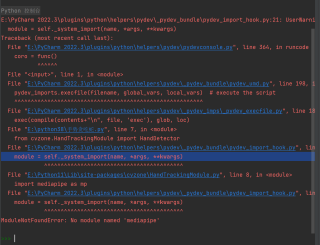
这个问题我觉得是因为没有mediapipe模块
所以我使用了pip进行安装,分别使用了三种分别是python的PyPi,还有清华的国内镜像源和豆瓣的国内镜像源
pip install mediapipe
pip install mediapipe -i https://pypi.tuna.tsinghua.edu.cn/simple
pip install mediapipe -i http://pypi.douban.com/simple
但问题来了,我最近新下载了最新版python也就是python11.1.0但是使用pip安装时又显示一段报错代码↓
ERROR: Could not find a version that satisfies the requirement mediapipe (from
ERROR: No matching distribution found for mediapipe
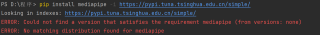
在网上查找了许多办法,比如重装pip,安装protobuf我安装的版本是4.21.12,但是都不行
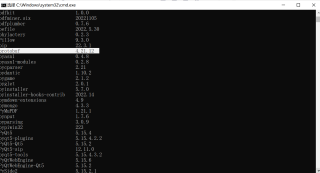
我还尝试过换python,我换成了python3.8.0
但是运行后又有一大堆报错代码↓
Traceback (most recent call last):
File "E:/PyCharm 2022.3/plugins/python/helpers/pydev/pydevconsole.py", line 5, in <module>
from _pydev_comm.pydev_rpc import make_rpc_client, start_rpc_server, start_rpc_server_and_make_client
File "E:\PyCharm 2022.3\plugins\python\helpers\pydev\_pydev_comm\pydev_rpc.py", line 4, in <module>
from _pydev_comm.pydev_server import TSingleThreadedServer
File "E:\PyCharm 2022.3\plugins\python\helpers\pydev\_pydev_comm\pydev_server.py", line 4, in <module>
from _shaded_thriftpy.server import TServer
File "E:\PyCharm 2022.3\plugins\python\helpers\third_party\thriftpy\_shaded_thriftpy\__init__.py", line 5, in <module>
from .hook import install_import_hook, remove_import_hook
File "E:\PyCharm 2022.3\plugins\python\helpers\third_party\thriftpy\_shaded_thriftpy\hook.py", line 7, in <module>
from .parser import load_module
File "E:\PyCharm 2022.3\plugins\python\helpers\third_party\thriftpy\_shaded_thriftpy\parser\__init__.py", line 16, in <module>
from .parser import parse, parse_fp, incomplete_type, _cast
File "E:\PyCharm 2022.3\plugins\python\helpers\third_party\thriftpy\_shaded_thriftpy\parser\parser.py", line 17, in <module>
from _shaded_thriftpy._compat import urlopen, urlparse, PY3
File "E:\PyCharm 2022.3\plugins\python\helpers\third_party\thriftpy\_shaded_thriftpy\_compat.py", line 28, in <module>
from urllib.request import urlopen
File "E:\Python3.8.0\lib\urllib\request.py", line 88, in <module>
import http.client
File "E:\Python3.8.0\lib\http\client.py", line 72, in <module>
import email.message
File "E:\Python3.8.0\lib\email\message.py", line 10, in <module>
import uu
File "D:\程序\uu.py", line 1
Python 3.8.0 (tags/v3.8.0:fa919fd, Oct 14 2019, 19:37:50) [MSC v.1916 64 bit (AMD64)] on win32
^
SyntaxError: invalid syntax
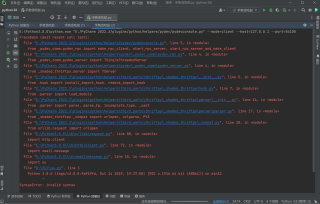
希望大家能给出解决办法,感谢!
