kaldi运行aishell1的时候遇到steps/train_mono.sh: line 79: train_cmd: command not found的问题
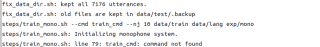
kaldi运行aishell1的时候遇到steps/train_mono.sh: line 79: train_cmd: command not found的问题
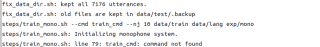
当在运行Kaldi的Aishell1示例时,遇到steps/train_mono.sh: line 79: train_cmd: command not found错误,通常是由于Kaldi的命令和脚本无法找到或正确解析train_cmd变量。
要解决这个问题,请按照以下步骤操作:
确保你已经正确设置了Kaldi的路径。在path.sh文件中,你需要配置Kaldi的根目录。通常,这个文件位于Kaldi的egs目录下的每个子任务中。检查path.sh文件,确保其中的路径设置正确。在根目录下运行source path.sh命令,以使设置生效。
配置cmd.sh文件。cmd.sh文件包含了train_cmd、decode_cmd等变量的定义。这些变量用于指定运行训练和解码任务的命令,如run.pl或queue.pl。请检查cmd.sh文件,确保所有变量都已正确定义。通常,这个文件也位于egs目录下的每个子任务中。
例如,一个典型的cmd.sh文件内容可能如下:
export train_cmd="run.pl"
export decode_cmd="run.pl"
export mkgraph_cmd="run.pl"
export big_memory_cmd="run.pl"
或者,如果你使用的是Slurm集群,可能需要配置为:
export train_cmd="slurm.pl"
export decode_cmd="slurm.pl"
export mkgraph_cmd="slurm.pl"
export big_memory_cmd="slurm.pl"
在运行Kaldi任务之前,确保使用source cmd.sh命令加载cmd.sh文件。这将使你的Shell环境中有正确的命令变量。然后,你应该可以正常运行Aishell1示例中的Kaldi脚本,而不会出现command not found错误。