问题描述:Linux虚拟机上的Redis连接失败
问题详情:此Redis服务,可以通过Redis Desktop Manager连接,但在springboot项目中却连不上。
情况如下:
springboot项目中配置:
<dependency>
<groupId>org.springframework.boot</groupId>
<artifactId>spring-boot-starter-data-redis</artifactId>
</dependency>
<dependency>
<groupId>org.springframework.boot</groupId>
<artifactId>spring-boot-starter-cache</artifactId>
</dependency>
data:
redis:
host: 192.168.23.141
port: 6379
password: root@1234
database: 0
cache:
redis:
time-to-live: 1800000
Linux系统中redis配置:
requirepass 1234
#bind 127.0.0.1 -::1
protected-mode no
Linux防火墙:
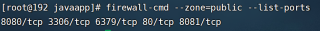
项目报错:
io.lettuce.core.RedisCommandExecutionException: NOAUTH HELLO must be called with the client already authenticated, otherwise the HELLO AUTH <user> <pass> option can be used to authenticate the client and select the RESP protocol version at the same time
at io.lettuce.core.internal.ExceptionFactory.createExecutionException(ExceptionFactory.java:137) ~[lettuce-core-6.0.4.RELEASE.jar!/:6.0.4.RELEASE]
at io.lettuce.core.internal.ExceptionFactory.createExecutionException(ExceptionFactory.java:110) ~[lettuce-core-6.0.4.RELEASE.jar!/:6.0.4.RELEASE]
at io.lettuce.core.protocol.AsyncCommand.completeResult(AsyncCommand.java:120) ~[lettuce-core-6.0.4.RELEASE.jar!/:6.0.4.RELEASE]
at io.lettuce.core.protocol.AsyncCommand.complete(AsyncCommand.java:111) ~[lettuce-core-6.0.4.RELEASE.jar!/:6.0.4.RELEASE]
at io.lettuce.core.protocol.CommandHandler.complete(CommandHandler.java:742) ~[lettuce-core-6.0.4.RELEASE.jar!/:6.0.4.RELEASE]
at io.lettuce.core.protocol.CommandHandler.decode(CommandHandler.java:677) ~[lettuce-core-6.0.4.RELEASE.jar!/:6.0.4.RELEASE]
at io.lettuce.core.protocol.CommandHandler.channelRead(CommandHandler.java:594) ~[lettuce-core-6.0.4.RELEASE.jar!/:6.0.4.RELEASE]
at io.netty.channel.AbstractChannelHandlerContext.invokeChannelRead(AbstractChannelHandlerContext.java:379) ~[netty-transport-4.1.63.Final.jar!/:4.1.63.Final]
at io.netty.channel.AbstractChannelHandlerContext.invokeChannelRead(AbstractChannelHandlerContext.java:365) ~[netty-transport-4.1.63.Final.jar!/:4.1.63.Final]
at io.netty.channel.AbstractChannelHandlerContext.fireChannelRead(AbstractChannelHandlerContext.java:357) ~[netty-transport-4.1.63.Final.jar!/:4.1.63.Final]
at io.netty.channel.DefaultChannelPipeline$HeadContext.channelRead(DefaultChannelPipeline.java:1410) ~[netty-transport-4.1.63.Final.jar!/:4.1.63.Final]
at io.netty.channel.AbstractChannelHandlerContext.invokeChannelRead(AbstractChannelHandlerContext.java:379) ~[netty-transport-4.1.63.Final.jar!/:4.1.63.Final]
at io.netty.channel.AbstractChannelHandlerContext.invokeChannelRead(AbstractChannelHandlerContext.java:365) ~[netty-transport-4.1.63.Final.jar!/:4.1.63.Final]
at io.netty.channel.DefaultChannelPipeline.fireChannelRead(DefaultChannelPipeline.java:919) ~[netty-transport-4.1.63.Final.jar!/:4.1.63.Final]
at io.netty.channel.nio.AbstractNioByteChannel$NioByteUnsafe.read(AbstractNioByteChannel.java:166) ~[netty-transport-4.1.63.Final.jar!/:4.1.63.Final]
at io.netty.channel.nio.NioEventLoop.processSelectedKey(NioEventLoop.java:719) ~[netty-transport-4.1.63.Final.jar!/:4.1.63.Final]
at io.netty.channel.nio.NioEventLoop.processSelectedKeysOptimized(NioEventLoop.java:655) ~[netty-transport-4.1.63.Final.jar!/:4.1.63.Final]
at io.netty.channel.nio.NioEventLoop.processSelectedKeys(NioEventLoop.java:581) ~[netty-transport-4.1.63.Final.jar!/:4.1.63.Final]
at io.netty.channel.nio.NioEventLoop.run(NioEventLoop.java:493) ~[netty-transport-4.1.63.Final.jar!/:4.1.63.Final]
at io.netty.util.concurrent.SingleThreadEventExecutor$4.run(SingleThreadEventExecutor.java:989) ~[netty-common-4.1.63.Final.jar!/:4.1.63.Final]
at io.netty.util.internal.ThreadExecutorMap$2.run(ThreadExecutorMap.java:74) ~[netty-common-4.1.63.Final.jar!/:4.1.63.Final]
at io.netty.util.concurrent.FastThreadLocalRunnable.run(FastThreadLocalRunnable.java:30) ~[netty-common-4.1.63.Final.jar!/:4.1.63.Final]
at java.lang.Thread.run(Thread.java:748) [na:1.8.0_171]
网上找了好多帖子,都没有解决,卡了老半天了,好难受。
