现象:配置webvirtmgr+supervisor安装配置完成后,页面无法访问:
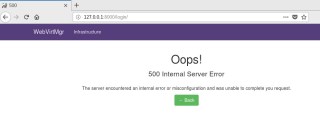
查看supervisor日志,发现如下内容看上去有问题:
2023-08-14 15:19:21,069 CRIT Supervisor is running as root. Privileges were not dropped because no user is specified in the config file. If you intend to run as root, you can set user=root in the config file to avoid this message.
2023-08-14 15:19:21,069 INFO Included extra file "/etc/supervisord.d/webvirtmgr.ini" during parsing
2023-08-14 15:19:21,087 INFO RPC interface 'supervisor' initialized
2023-08-14 15:19:21,088 CRIT Server 'unix_http_server' running without any HTTP authentication checking
2023-08-14 15:19:21,088 INFO daemonizing the supervisord process
2023-08-14 15:19:21,089 INFO supervisord started with pid 19302
2023-08-14 15:19:22,092 INFO spawned: 'webvirtmgr-console' with pid 19304
2023-08-14 15:19:22,094 INFO spawned: 'webvirtmgr' with pid 19305
2023-08-14 15:19:23,483 INFO success: webvirtmgr-console entered RUNNING state, process has stayed up for > than 1 seconds (startsecs)
2023-08-14 15:19:23,484 INFO success: webvirtmgr entered RUNNING state, process has stayed up for > than 1 seconds (startsecs)
但是我的配置文件webvirtmgr.ini属主是root,并且也配置了user=root的内容,如下所示:
[program:webvirtmgr]
command=/usr/bin/python /data/webvirtmgr/manage.py run_gunicorn -c /data/webvirtmgr/conf/gunicorn.conf.py
directory=/data/webvirtmgr
autostart=true
autorestart=true
logfile=/var/log/supervisor/webvirtmgr.log
log_stderr=true
user=root
#user=nginx
[program:webvirtmgr-console]
command=/usr/bin/python /data/webvirtmgr/console/webvirtmgr-console
directory=/data/webvirtmgr
autostart=true
autorestart=true
stdout_logfile=/var/log/supervisor/webvirtmgr-console.log
redirect_stderr=true
user=root
#user=nginx
所以没看出有什么问题,不知道WEB页面无法访问是何原因?请教

