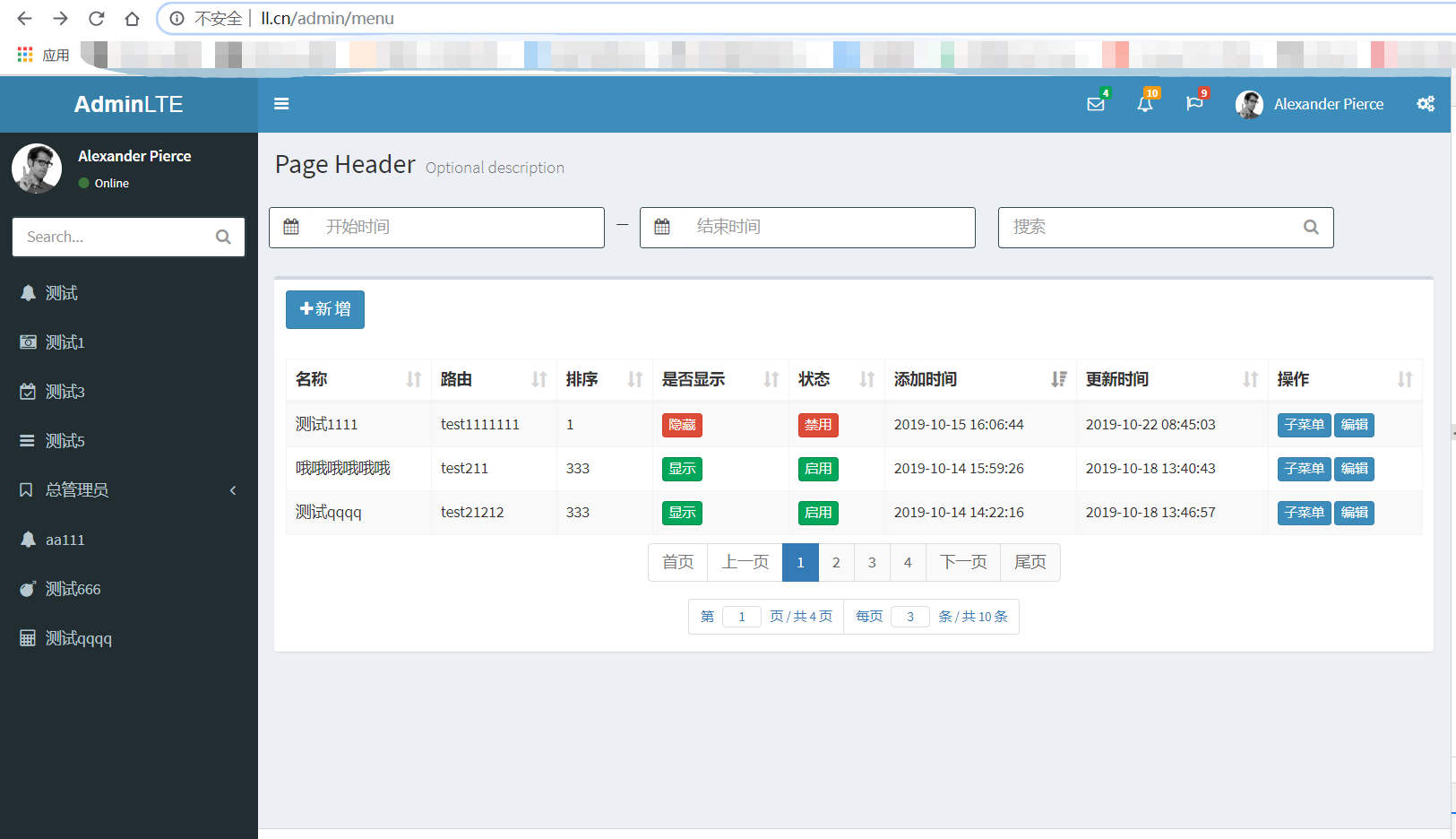create 页面
@extends('back.app')
@push('X-CSRF-TOKEN')
<meta name="csrf-token" content="{{ csrf_token() }}">
@endpush
@push('remodal_css')
<!-- remodal-->
<link rel="stylesheet" href="{{asset('/remodal/remodal-default-theme.css')}}">
<link rel="stylesheet" href="{{asset('/remodal/remodal.css')}}">
@endpush
@section('content')
<style>
.skin-blue .sidebar-form input[type="text"], .skin-blue .sidebar-form .btn{
background-color: #fff;
}
</style>
<div class="row">
<form action="{{route('menu.store')}}" method="post" class="form_single">
@csrf
<div class="box">
<div class="box-body">
<div class="row">
<div class="col-md-6">
<div class="form-group">
<label>{{trans('common.list_name')}}</label>
<input class="form-control" name="name" placeholder="{{trans('common.menu_name')}}" value="{{get_fit_val($data,'name')}}" type="text">
</div>
</div>
<div class="col-md-6">
<div class="form-group">
<label>{{trans('common.sort')}}</label>
<input class="form-control" name="sort" placeholder="{{trans('common.sort')}}" value="{{get_fit_val($data,'sort')}}" type="text">
</div>
</div>
<div class="col-md-6">
<div class="form-group">
<label>{{trans('common.route')}}</label>
<input class="form-control" name="route" placeholder="{{trans('common.menu_route')}}" value="{{get_fit_val($data,'route')}}" type="text">
</div>
</div>
<div class="col-md-6">
<div class="form-group">
<label>{{trans('common.up_menu')}}</label>
<select name="pid" class="form-control">
<option value="0">{{trans('common.top_menu')}}</option>
@foreach ($data['sel_menu'] as $v)
<option value="{{$v['id']}}" @if (get_fit_val($data,'pid') == $v['id']) selected @endif>{!!$v['name']!!}</option>
@endforeach
</select>
</div>
</div>
<div class="col-md-6">
<div class="form-group">
<label>{{trans('common.icon')}}</label>
@include('back.layouts.icon')
</div>
</div>
<div class="col-md-6">
<div class="form-group">
<label>{{trans('common.is_show')}}</label>
<div style="height:34px;line-height: 34px;">
<label class="margin-r-5"><input type="radio" name="is_show" value="1" @if(get_fit_val($data,'is_show')==1 or get_fit_val($data,'status')=='') checked @endif> {{trans('common.yes')}}</label>
<label><input type="radio" name="is_show" value="2" @if(get_fit_val($data,'is_show')==2) checked @endif> {{trans('common.no')}}</label>
</div>
</div>
</div>
<div class="col-md-6">
<div class="form-group">
<label>{{trans('common.status')}}</label>
<div>
<label class="margin-r-5"><input type="radio" name="status" value="1" @if(get_fit_val($data,'status')==1 or get_fit_val($data,'status')=='') checked @endif> {{trans('common.enable')}}</label>
<label><input type="radio" name="status" value="2" @if(get_fit_val($data,'status')==2) checked @endif> {{trans('common.forbidden')}}</label>
</div>
</div>
</div>
</div>
</div>
<div class="box-footer">
<input type="hidden" name="id" value="{{get_fit_val($data,'id')}}"/>
<button type="submit" class="btn btn-primary margin" data-style="slide-up" target-form="form_single">
<span class="ladda-label"><i class="fa fa-send"></i> {{trans('common.comfirm_space')}}</span>
</button>
<a class="btn btn-primary margin" href="{{go_back()}}"><i class="fa fa-history"></i> {{trans('common.back_space')}}</a>
</div>
</div>
</form>
</div>
@endsection
@push('remodal_scripts')
<script src="{{asset('/remodal/remodal.min.js')}}"></script>
@endpush
继承的模板
<!DOCTYPE html>
<!--
This is a starter template page. Use this page to start your new project from
scratch. This page gets rid of all links and provides the needed markup only.
-->
<html>
<head>
<meta charset="utf-8">
<meta http-equiv="X-UA-Compatible" content="IE=edge">
<title>AdminLTE 2 | Starter</title>
<!-- Tell the browser to be responsive to screen width -->
<meta content="width=device-width, initial-scale=1, maximum-scale=1, user-scalable=no" name="viewport">
@stack('X-CSRF-TOKEN')
<link rel="stylesheet" href="{{asset('/adminlte/bower_components/bootstrap/dist/css/bootstrap.min.css')}}">
<!-- Font Awesome -->
<link rel="stylesheet" href="{{asset('/adminlte/bower_components/font-awesome/css/font-awesome.min.css')}}">
@stack('datepicker_css')
@stack('datatable_css')
@stack('remodal_css')
<!-- Ionicons -->
<link rel="stylesheet" href="{{asset('/adminlte/bower_components/Ionicons/css/ionicons.min.css')}}">
<!-- Theme style -->
<link rel="stylesheet" href="{{asset('/adminlte/dist/css/AdminLTE.min.css')}}">
<!-- AdminLTE Skins. We have chosen the skin-blue for this starter
page. However, you can choose any other skin. Make sure you
apply the skin class to the body tag so the changes take effect. -->
<link rel="stylesheet" href="{{asset('/adminlte/dist/css/skins/skin-blue.min.css')}}">
<!-- HTML5 Shim and Respond.js IE8 support of HTML5 elements and media queries -->
<!-- WARNING: Respond.js doesn't work if you view the page via file:// -->
<!--[if lt IE 9]>
<script src="https://oss.maxcdn.com/html5shiv/3.7.3/html5shiv.min.js"></script>
<script src="https://oss.maxcdn.com/respond/1.4.2/respond.min.js"></script>
<![endif]-->
<!-- Google Font -->
<link rel="stylesheet"
href="https://fonts.googleapis.com/css?family=Source+Sans+Pro:300,400,600,700,300italic,400italic,600italic">
<!-- jQuery 3 -->
<script src="{{asset('/adminlte/bower_components/jquery/dist/jquery.min.js')}}"></script>
<!-- Bootstrap 3.3.7 -->
<script src="{{asset('/adminlte/bower_components/bootstrap/dist/js/bootstrap.min.js')}}"></script>
<!-- AdminLTE App -->
<script src="{{asset('/adminlte/dist/js/adminlte.min.js')}}"></script>
</head>
<!--
BODY TAG OPTIONS:
=================
Apply one or more of the following classes to get the
desired effect
|---------------------------------------------------------|
| SKINS | skin-blue |
| | skin-black |
| | skin-purple |
| | skin-yellow |
| | skin-red |
| | skin-green |
|---------------------------------------------------------|
|LAYOUT OPTIONS | fixed |
| | layout-boxed |
| | layout-top-nav |
| | sidebar-collapse |
| | sidebar-mini |
|---------------------------------------------------------|
-->
<body class="hold-transition skin-blue sidebar-mini">
<div class="wrapper">
@include('back.layouts.header')
@include('back.layouts.sidebar')
<!-- Content Wrapper. Contains page content -->
<div class="content-wrapper">
<!-- Content Header (Page header) -->
<section class="content-header">
@include('back.layouts.tip')
<h1>
Page Header
<small>Optional description</small>
</h1>
<!-- <ol class="breadcrumb">
<li><a href="#"><i class="fa fa-dashboard"></i> Level</a></li>
<li class="active">Here</li>
</ol>-->
</section>
<!-- Main content -->
<section class="content container-fluid">
@yield('content')
</section>
<!-- /.content -->
</div>
<!-- /.content-wrapper -->
@include('back.layouts.footer')
<!-- Control Sidebar -->
<aside class="control-sidebar control-sidebar-dark">
<!-- Create the tabs -->
<ul class="nav nav-tabs nav-justified control-sidebar-tabs">
<li class="active"><a href="#control-sidebar-home-tab" data-toggle="tab"><i class="fa fa-home"></i></a></li>
<li><a href="#control-sidebar-settings-tab" data-toggle="tab"><i class="fa fa-gears"></i></a></li>
</ul>
<!-- Tab panes -->
<div class="tab-content">
<!-- Home tab content -->
<div class="tab-pane active" id="control-sidebar-home-tab">
<h3 class="control-sidebar-heading">Recent Activity</h3>
<ul class="control-sidebar-menu">
<li>
<a href="javascript:;">
<i class="menu-icon fa fa-birthday-cake bg-red"></i>
<div class="menu-info">
<h4 class="control-sidebar-subheading">Langdon's Birthday</h4>
<p>Will be 23 on April 24th</p>
</div>
</a>
</li>
</ul>
<!-- /.control-sidebar-menu -->
<h3 class="control-sidebar-heading">Tasks Progress</h3>
<ul class="control-sidebar-menu">
<li>
<a href="javascript:;">
<h4 class="control-sidebar-subheading">
Custom Template Design
<span class="pull-right-container">
<span class="label label-danger pull-right">70%</span>
</span>
</h4>
<div class="progress progress-xxs">
<div class="progress-bar progress-bar-danger" style="width: 70%"></div>
</div>
</a>
</li>
</ul>
<!-- /.control-sidebar-menu -->
</div>
<!-- /.tab-pane -->
<!-- Stats tab content -->
<div class="tab-pane" id="control-sidebar-stats-tab">Stats Tab Content</div>
<!-- /.tab-pane -->
<!-- Settings tab content -->
<div class="tab-pane" id="control-sidebar-settings-tab">
<form method="post">
<h3 class="control-sidebar-heading">General Settings</h3>
<div class="form-group">
<label class="control-sidebar-subheading">
Report panel usage
<input type="checkbox" class="pull-right" checked>
</label>
<p>
Some information about this general settings option
</p>
</div>
<!-- /.form-group -->
</form>
</div>
<!-- /.tab-pane -->
</div>
</aside>
<!-- /.control-sidebar -->
<!-- Add the sidebar's background. This div must be placed
immediately after the control sidebar -->
<div class="control-sidebar-bg"></div>
</div>
<!-- ./wrapper -->
<!-- REQUIRED JS SCRIPTS -->
@stack('datepicker_scripts')
@stack('datatable_scripts')
@stack('remodal_scripts')
<script src="{{asset('/admin/js/common.js')}}"></script>
<!-- Optionally, you can add Slimscroll and FastClick plugins.
Both of these plugins are recommended to enhance the
user experience. -->
</body>
</html>
create 页面效果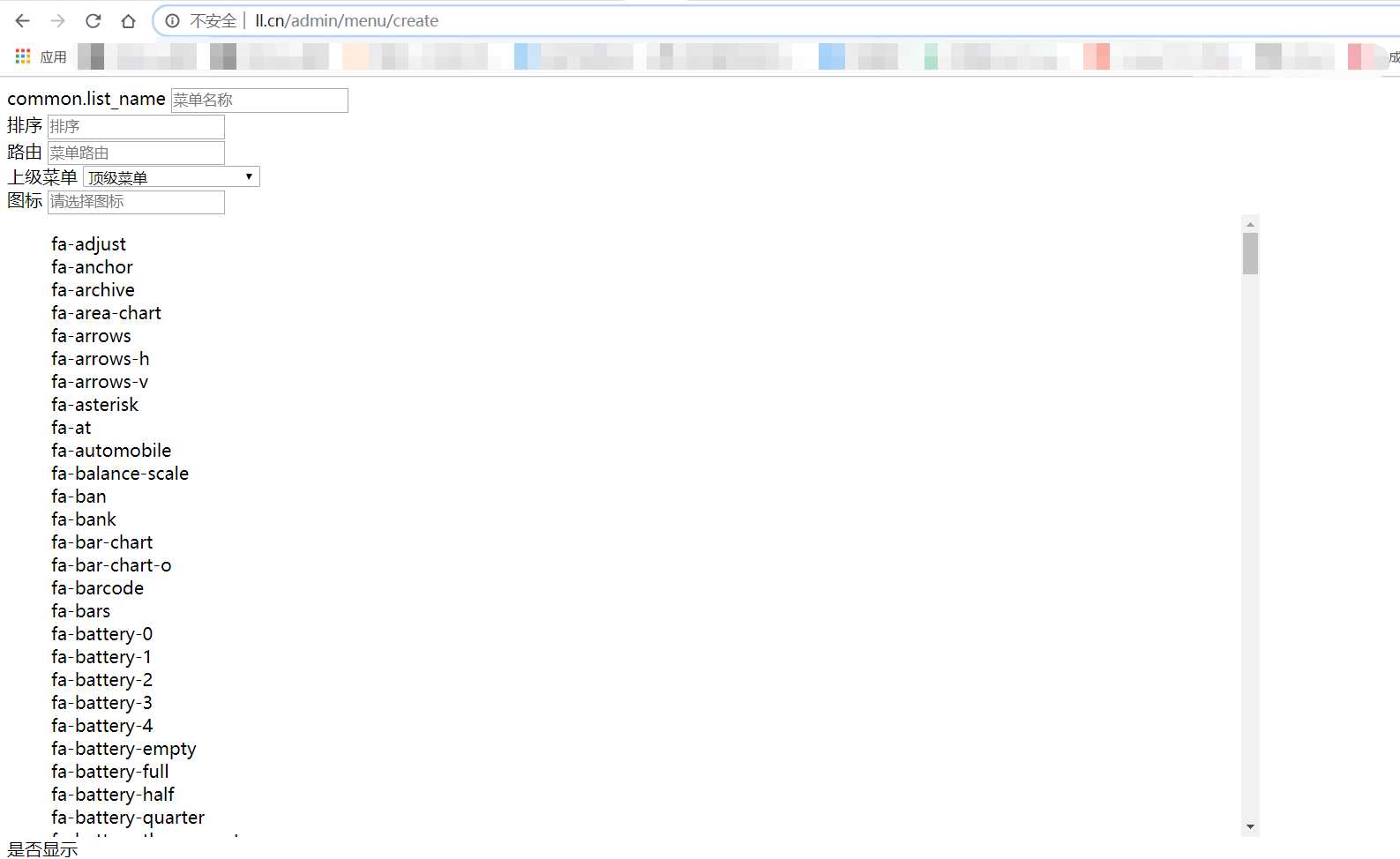
list 页面效果