vscode版本:1.47.2
先上源代码:
<template>
<div class="test-wrapper">
<div class="test center-wrapper"></div>
</div>
</template>
<script>
export default {
name: "Test",
data() {
return {
test: "test",
nextText: "yes"
};
},
mounted() {
// TODO start
// FIXME end
console.log(this.test);
}
};
</script>
<style lang="stylus" scoped>
</style>
已安装第三方插件有:
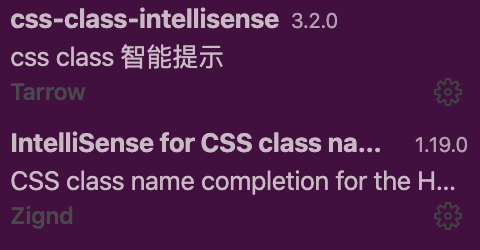
本地效果:
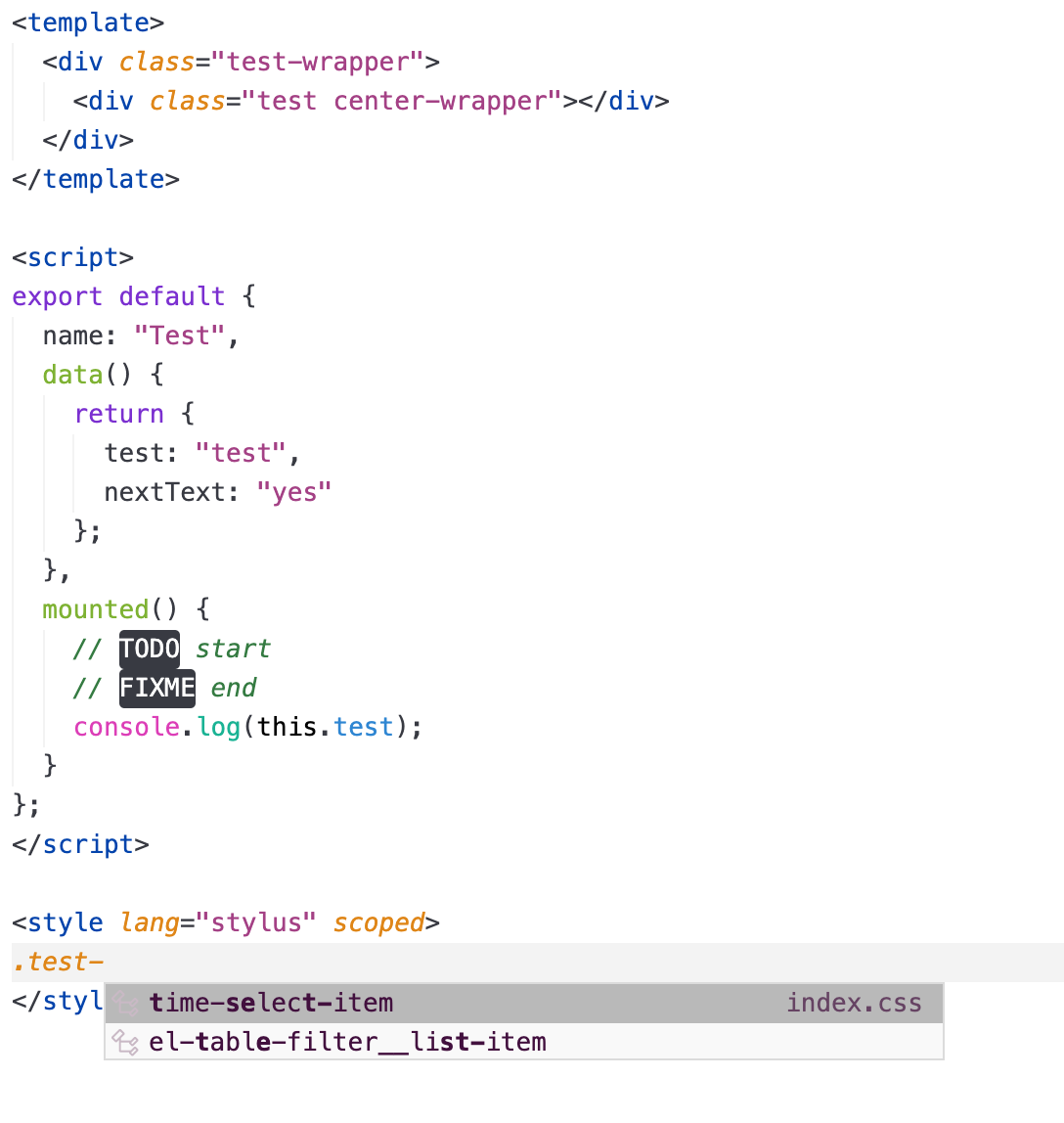
第三方插件无法生效,classname不提示。
我的setting.json:
{
"editor.tabSize": 2,
"editor.suggestSelection": "first",
"editor.quickSuggestions": {
"strings": true,
"other": true,
"comments": true
},
"editor.suggest.snippetsPreventQuickSuggestions": false,
"editor.formatOnSave": true,
"editor.fontSize": 13,
"editor.tabCompletion": "on",
"editor.cursorSmoothCaretAnimation": true,
"editor.cursorBlinking": "phase",
"editor.parameterHints": true,
"workbench.iconTheme": "material-icon-theme",
"eslint.run": "onSave",
"eslint.format.enable": true,
"eslint.validate": [
"javascript",
"javascriptreact",
{
"language": "vue",
"autoFix": true
}
],
"cSpell.allowCompoundWords": true,
"vetur.validation.template": false,
"[javascript]": {
"editor.defaultFormatter": "dbaeumer.vscode-eslint"
},
"path-intellisense.mappings": {
"@": "${workspaceRoot}/src"
},
"http.proxyAuthorization": "false",
"cSpell.userWords": [
"mockjs",
"vuex"
],
"cSpell.ignorePaths": [
"**/package-lock.json",
"**/node_modules/**",
"**/vscode-extension/**",
"**/.git/objects/**",
"**/.vscode/**",
"**/.package.json"
],
"vetur.format.defaultFormatter.html": "prettier",
"files.autoSave": "onFocusChange",
"search.exclude": {
"**/node_modules": true,
"**/bower_components": true,
"**/*.code-search": true,
"**/dist": true
},
"workbench.list.smoothScrolling": true,
"terminal.integrated.shell.osx": "/bin/bash",
"npm-intellisense.importDeclarationType": "const",
"npm-intellisense.scanDevDependencies": true,
"stylusSupremacy.insertColons": false,
"stylusSupremacy.insertSemicolons": false,
"stylusSupremacy.insertBraces": false,
"stylusSupremacy.insertNewLineAroundImports": false,
"stylusSupremacy.insertNewLineAroundBlocks": true,
"emmet.syntaxProfiles": {
"vue-html": "html",
"vue": "html"
}
}
求大神帮忙看看,是什么原因造成的,我已经重新安装。插件也禁用之后一个一个启用看效果,都不行。也不知道是不是vscode更新后出现的问题。
