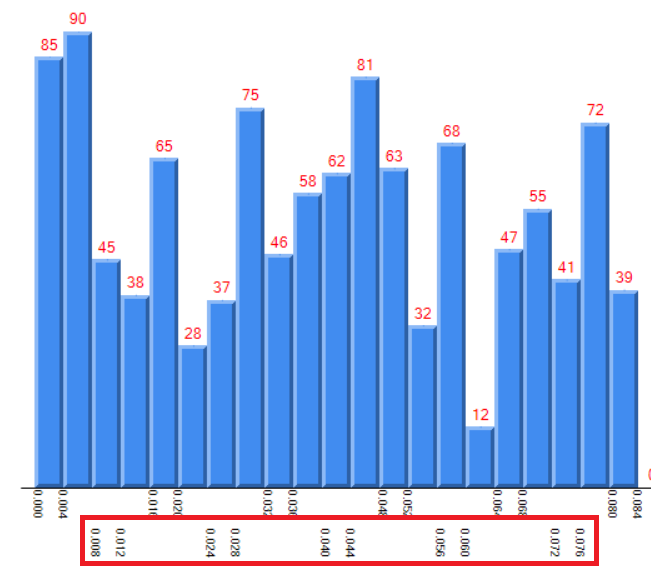
目的:柱状图用来统计某个区间的数量,在X轴用AxisLabel显示区间的上限和下限
问题:因为设置IsStaggered = True,所以AxisLabel的显示效果是分两层的,如何设置属性才能放到一样水平? 希望大家帮忙指教,万分感谢!! 本人QQ:865207156
代码:
Chart1.ChartAreas(0).AxisX.LabelStyle.IsStaggered = True
Chart1.ChartAreas(0).AxisX.LabelStyle.Angle = 90
Chart1.Series(0).Points.Item(0).AxisLabel = "0.004\n\n0.000"
Chart1.Series(0).Points.Item(0).YValues(0) = 85
Chart1.Series(0).Points.Item(1).AxisLabel = " "
Chart1.Series(0).Points.Item(1).YValues(0) = 90
Chart1.Series(0).Points.Item(2).AxisLabel = "0.012\n\n0.008"
Chart1.Series(0).Points.Item(2).YValues(0) = 45
Chart1.Series(0).Points.Item(3).AxisLabel = " "
Chart1.Series(0).Points.Item(3).YValues(0) = 38
Chart1.Series(0).Points.Item(4).AxisLabel = "0.020\n\n0.016"
Chart1.Series(0).Points.Item(4).YValues(0) = 65
Chart1.Series(0).Points.Item(5).AxisLabel = " "
Chart1.Series(0).Points.Item(5).YValues(0) = 28
Chart1.Series(0).Points.Item(6).AxisLabel = "0.028\n\n0.024"
Chart1.Series(0).Points.Item(6).YValues(0) = 37
Chart1.Series(0).Points.Item(7).AxisLabel = " "
Chart1.Series(0).Points.Item(7).YValues(0) = 75
Chart1.Series(0).Points.Item(8).AxisLabel = "0.036\n\n0.032"
Chart1.Series(0).Points.Item(8).YValues(0) = 46
Chart1.Series(0).Points.Item(9).AxisLabel = " "
Chart1.Series(0).Points.Item(9).YValues(0) = 58
Chart1.Series(0).Points.Item(10).AxisLabel = "0.044\n\n0.040"
Chart1.Series(0).Points.Item(10).YValues(0) = 62
Chart1.Series(0).Points.Item(11).AxisLabel = " "
Chart1.Series(0).Points.Item(11).YValues(0) = 81
Chart1.Series(0).Points.Item(12).AxisLabel = "0.052\n\n0.048"
Chart1.Series(0).Points.Item(12).YValues(0) = 63
Chart1.Series(0).Points.Item(13).AxisLabel = " "
Chart1.Series(0).Points.Item(13).YValues(0) = 32
Chart1.Series(0).Points.Item(14).AxisLabel = "0.060\n\n0.056"
Chart1.Series(0).Points.Item(14).YValues(0) = 68
Chart1.Series(0).Points.Item(15).AxisLabel = " "
Chart1.Series(0).Points.Item(15).YValues(0) = 12
Chart1.Series(0).Points.Item(16).AxisLabel = "0.068\n\n0.064"
Chart1.Series(0).Points.Item(16).YValues(0) = 47
Chart1.Series(0).Points.Item(17).AxisLabel = " "
Chart1.Series(0).Points.Item(17).YValues(0) = 55
Chart1.Series(0).Points.Item(18).AxisLabel = "0.076\n\n0.072"
Chart1.Series(0).Points.Item(18).YValues(0) = 41
Chart1.Series(0).Points.Item(19).AxisLabel = " "
Chart1.Series(0).Points.Item(19).YValues(0) = 72
Chart1.Series(0).Points.Item(20).AxisLabel = "0.084\n\n0.080"
Chart1.Series(0).Points.Item(20).YValues(0) = 39

