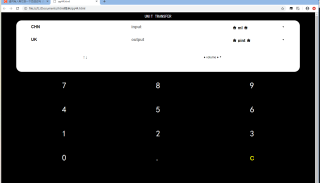需要适应手机,平板和笔记本。
代码如下
<!DOCTYPE html>
<html>
<head>
<meta http-equiv="content-type" content="text/html;charset=gb2312">
<link rel="stylesheet" href="style.css">
<SCRIPT language=LiveScript>
var computed = false
var destination = "/"
var decimal = 0
function convert (entryform, from, to)
{
convertfrom = from.selectedIndex
convertto = to.selectedIndex
entryform.display.value = Math.round(entryform.input.value * from[convertfrom].value / to[convertto].value *100)/100
}
function addChar (input, character)
{
if((character=='.' && decimal=="0") || character!='.')
{
(input.value == "" || input.value == "0") ? input.value = character : input.value += character
convert(input.form,input.form.measure1,input.form.measure2)
computed = true
if (character=='.')
{
decimal=1
}
}
}
function openVothcom()
{
window.open("","Display window","toolbar=no,directories=no,menubar=no");
}
function clear (form)
{
form.input.value = 0
form.display.value = 0
decimal=0
}
function changeBackground(hexNumber)
{
document.bgColor=hexNumber
}
entryform.display.value = Math.round(entryform.input.value * from[convertfrom].value / to[convertto].value )
function myFunction() {
document.getElementById("myDropdown").classList.toggle("show");
}
</SCRIPT>
</head>
<body>
<select class="dropdown" name="list" onchange="window.location=this.value; ">
<option value="mass.html">♠ mass ♠</option>
<option value="area.html">♥ area ♥</option>
<option selected value="volume.html">♦ volume ♦</option>
<option value="lenth.html">♣ lenth ♣</option>
</select>
<div class=frame><div class="title">UNIT TRANSFER</div></div>
</div>
<FORM method=post name=calculator>
<TABLE>
<TBODY>
<TR class="inputa">
<TH><b></b></TH>
<TD>
<input class="country" type="text" id="select1" value="CHN" readonly="readonly">
<INPUT name=input onchange="convert(this.form,form.measure1, form.measure2)" placeholder="input" height="48" style="position: relative; left: 0px; font-size: 20px;">
</TD>
<TD>
<SELECT name=measure1
onchange="convert(this.form,this, form.measure2)" style="position: absolute; left: 600px; font-size: 20px; border: 0px; appearance: none;">
<OPTION selected value=0.001>♚ ml ♚
<OPTION value=1>♛ l ♛
<OPTION hidden value=0.473>♚ pint ♚
<OPTION hidden value=3.785>♛ gallon ♛
<OPTION hidden value=0.0295>♜ ounce ♜
</OPTION>
</SELECT>
</TD>
</TR>
<TR class="inputb">
<TH ><b></b></TH>
<TD>
<input class="country" type="text" id="select2" value="UK" readonly="readonly">
<INPUT name=display placeholder="output" height="48" style="position: relative; left: 0px; font-size: 20px;" >
</TD>
<TD>
<SELECT name=measure2
onchange="convert(this.form,form.measure1, this)" style="position: absolute; left: 600px; font-size: 20px; border: 0px; appearance: none;">
<OPTION hidden value=0.001>♚ ml ♚
<OPTION hidden value=1>♛ l ♛
<OPTION selected value=0.473>♚ pint ♚
<OPTION value=3.785>♛ gallon ♛
<OPTION value=0.0295>♜ ounce ♜
</OPTION>
</SELECT>
</TD>
</TR>
<TR>
<TD>
<input type="button" onclick="swap(this.form);" value="↑ ↓" class="swapbutton" />
<script type="text/javascript">
function swap(form) {
for (var i = 0; i < form.measure1.options.length; i++) {
var t = form.measure1.options[i].hidden;
form.measure1.options[i].hidden = form.measure2.options[i].hidden;
form.measure2.options[i].hidden = t;
}
var t = form.measure1.value;
form.measure1.value = form.measure2.value;
form.measure2.value = t;
convert(form,form.measure1, form.measure2)
var aa=document.getElementById('select1').value
var bb=document.getElementById('select2').value
document.getElementById('select1').value=bb
document.getElementById('select2').value=aa
}
</script>
</TD>
</TR>
</TBODY>
</TABLE>
<TABLE margin=9 cellPadding=9 cellspacing="9" class="numberpad" >
<TBODY>
<TR>
<TD class="button">
<INPUT onclick="addChar(this.form.input,'7')" type=button value=7 class="abutton">
</TD>
<TD class="button">
<INPUT onclick="addChar(this.form.input,'8')" type=button value=8 class="abutton">
</TD>
<TD class="button">
<INPUT onclick="addChar(this.form.input,'9')" type=button value=9 class="abutton">
</TD>
<TR>
<TD class="button">
<INPUT onclick="addChar(this.form.input,'4')" type=button value=4 class="abutton">
</TD>
<TD class="button">
<INPUT onclick="addChar(this.form.input,'5')" type=button value=5 class="abutton">
</TD>
<TD class="button">
<INPUT onclick="addChar(this.form.input,'6')" type=button value=6 class="abutton">
</TD>
<TR>
<TD class="button">
<INPUT onclick="addChar(this.form.input,'1')" type=button value=1 class="abutton">
</TD>
<TD class="button">
<INPUT onclick="addChar(this.form.input,'2')" type=button value=2 class="abutton">
</TD>
<TD class="button">
<INPUT onclick="addChar(this.form.input,'3')" type=button value=3 class="abutton">
</TD>
<TR>
<TD class="button">
<INPUT onclick="addChar(this.form.input,'0')" type=button value=0 class="abutton">
</TD>
<TD class="button">
<INPUT onclick="addChar(this.form.input,'.')" type=button value=. class="abutton">
</TD>
<TD class="button">
<INPUT type="reset" type=button value=c class="abutton1">
</TD>
</TR>
</TBODY>
</TABLE>
</FORM>
</body>
</html>
css 如下
body{
font-family: cursive;
font-weight: 300;
}
.numberpad{
text-align: center;
font-size: 30px;
background-color:black;
border: 1px;
position:absolute;
top: 60%;
left: 32%;
width: 600px;
display: inline-flex;
}
.inputa{
position:absolute;
right: 335px;
top: 6%;
font-size: 50px;
color: white;
size: 90px;
border-style:solid;
border-bottom-width: 0px;
border-radius: 30px;
border-bottom-left-radius: 0px;
border-bottom-right-radius: 0px;
border-color: black;
padding-left: 93px;
padding-right: 123px;
padding-bottom: 200px;
background-color: white;
width: 500px;
}
.inputb{
position:absolute;
right: 335px;
top: 16%;
font-size: 50px;
color: white;
size: 50px;
border-style:solid;
border-top-width: 0px;
border-radius: 30px;
border-top-left-radius: 0px;
border-top-right-radius: 0px;
border-color: black;
padding-left: 100px;
padding-right: 100px;
padding-bottom: 270px;
background-color: white;
width: 516px;
}
.frame{
height: 1153px;
width: 765px;
border: solid;
position: absolute;
left: 25%;
background-color: black;
}
.button {
text-align: center;
padding: 30px 40px;
text-decoration: none;
display: inline-flexbox;
height: 20px;
width: 20px;
margin: 20px;
}
.ukflag{
height:100px;
}
.abutton{
width: 100px;
height: 100px;
display: inline;
font-size: 40px;
border-color: black;
font-size: 40px;
color: white;
background-color: #000000;
font-family: cursive;
font-weight: 300;
}
.abutton1{
width: 100px;
height: 100px;
display: inline;
background-color: #000000;
color: yellow;
font-size: 40px;
border-color: black;
font-weight: 300;
}
.abutton2{
width: 100px;
height: 100px;
display: inline;
background-color: #000000;
color: white;
font-size: 25px;
border-color: black;
font-weight: 200;
}
.title{
color: white;
position: absolute;
left: 40%;
top: 2px;
font-size: 20px;
padding: 5px 10px;
}
.country{
color: black;
font-size: 20px;
font-weight: bold;
}
input{
border:none;outline:medium;
}
.dropdown{
font-size: 15px;
border: 0px;
position: absolute;
top: 50%;
left: 60%;
z-index:999;
appearance: none;
}
.swapbutton{
position: absolute;
left: 40%;
top: 50%;
font-size: 15px;
width: 70px;
color: black;
background-color: white;
font-weight: bold;
}
#select1{
font-weight: 200;
}
#select2{
font-weight: 200;
}
希望达到的效果
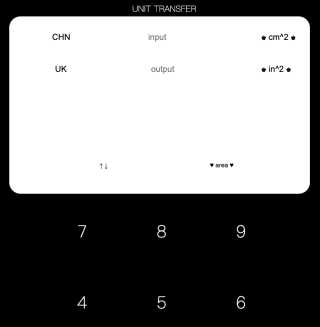
谢谢