1.这是目前效果图

2. 问题:想要拿到节点状态 工作类型 工作内容的值 但是获取到params中data的数据只有时间
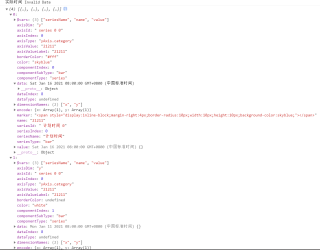
3.以下是所有代码
jiu'jiu孩子叭
<template>
<div class="echarts">
<div class="block">
<el-row>
<el-col span="6">
<el-select v-model="nodePersonLiable"
filterable
clearable
placeholder="请选择节点负责人">
<el-option
v-for="item in options"
:key="item.value"
:label="item.label"
:value="item.value">
</el-option>
</el-select>
</el-col>
<el-col span="6">
<el-select v-model="nodeStatus"
filterable
clearable
style="margin-left: -50px"
placeholder="节点状态">
<el-option
v-for="item in statusList"
:key="item.value"
:label="item.label"
:value="item.value">
</el-option>
</el-select>
</el-col>
<el-col span="6">
<el-date-picker
v-model="value"
type="daterange"
align="center"
unlink-panels
range-separator="至"
start-placeholder="开始日期"
end-placeholder="结束日期"
value-format="yyyy-MM-dd"
:picker-options="pickerOptions"
@change="dataChage"
style="margin-left: -20px">
</el-date-picker>
</el-col>
<el-col span="6">
<el-button type="primary" style="margin-left: 105px" @click="viewClick">查询</el-button>
<el-button @click="cleanClick">清空</el-button>
</el-col>
</el-row>
<el-row>
<el-col span="24">
<div id="main" style="width:100%;height: 600px;"></div>
</el-col>
</el-row>
</div>
</div>
</template>
<script>
import * as echarts from 'echarts';
import {getNodeGanttList, getNodeSearch} from '@/api/project/nodePlan'
import {getNodePersonLiableList, getNodeStatus} from '@/api/project/gantt'
import { getDictionary } from '@/api/system/dictbiz'
export default {
name: "Gantt",
props: {
projectId: {
type: String,
default: '0'
}
},
data() {
return {
data: [],
yAxisData: [],
seriesData1: [],
seriesData2: [],
seriesData3: [],
seriesData4: [],
options: [],
nodePersonLiable: {},
startDate: '',
endDate: '',
value: '',
myChart: undefined,
nodeStatus: {},
statusList: [],
planningNodeDictList: [],
workTypeDictList: [],
myChartOption: undefined
}
},
computed: {},
mounted() {
if (this.projectId === undefined || this.projectId.trim() === '') {
this.projectId = this.$route.params.projectId
}
this.initData()
getDictionary({ code: 'planning_node'}).then(res => {
this.planningNodeDictList = res.data.data
})
getDictionary({ code: 'work_type'}).then(res => {
this.workTypeDictList = res.data.data
})
},
methods: {
initData() {
const that = this
// 基于准备好的dom,初始化echarts实例
that.myChart = echarts.init(document.getElementById('main'));
getNodeGanttList(this.projectId).then(res => {
this.data = res.data.data
// var i = 0;
for (const data of this.data) {
this.yAxisData.push(data.nodeName)
this.seriesData2.push(new Date(data.plannedStartDate))
this.seriesData1.push(new Date(data.plannedCompletionDate))
this.seriesData4.push(new Date(data.actualStartDate))
this.seriesData3.push(new Date(data.actualFinishingDate))
}
console.log(this.data)
that.myChartOption = {
backgroundColor: "#fff",
title: {
subtextStyle: {
fontSize: 13,
fontWeight: "bolder"
}
},
legend: {
data: ["计划时间", "实际时间"],
align: "right",
right: 80,
top: 50
},
dataZoom: [//给x轴设置滚动条
{
start: 0,//默认为0
end: 100 - 1500 / 31,//默认为100
type: 'slider',
maxValueSpan: 8,//窗口的大小,显示数据的条数的
show: true,
handleSize: 0,//滑动条的 左右2个滑动条的大小
height: '80%',//组件高度
// left: 1000, //左边的距离
// right: 15,//右边的距离
top: 50,//右边的距离
borderColor: "rgba(43,48,67,.8)",
fillerColor: '#33384b',
backgroundColor: 'rgba(43,48,67,.8)',//两边未选中的滑动条区域的颜色
showDataShadow: false,//是否显示数据阴影 默认auto
showDetail: false,//即拖拽时候是否显示详细数值信息 默认true
realtime: true, //是否实时更新
filterMode: 'filter',
yAxisIndex: [0, 1],//控制的 y轴
},
//下面这个属性是里面拖到
{
type: 'inside',
show: false,
yAxisIndex: [0, 1],
start: 1,//默认为1
end: 100 - 1500 / 31,//默认为100
},
],
grid: {
containLabel: true,
show: false,
right: 130,
left: 40,
bottom: 40,
top: 90
},
xAxis: {
type: "time",
axisLabel: {
"show": true,
"interval": 0
}
},
yAxis: {
axisLabel: {
show: true,
interval: 0,
formatter: function (value) {
var last = ""
var max = 5;
var len = value.length;
var hang = Math.ceil(len / max);
if (hang > 1) {
for (var i = 0; i < hang; i++) {
var start = i * max;
var end = start + max;
var temp = value.substring(start, end) + "\n";
last += temp; //凭借最终的字符串
}
return last;
} else {
return value;
}
}
},
data: this.yAxisData
},
tooltip: {
trigger: "axis",
formatter: function (params) {
console.log(params,2)
const index = params[0].dataIndex
const tempData = that.data[index]
var res = "";
var name = "";
var start0 = "";
var start = "";
var end0 = "";
var end = "";
for (var i in params) {
var k = i % 2;
if (!k) { //偶数
start0 = params[i].data;
if (isNaN(start0.getFullYear())) {
start = '0'
} else {
start = start0.getFullYear() + "-" + (start0.getMonth() + 1) + "-" + start0.getDate();
}
}
if (k) { //奇数
name = params[i].seriesName;
end0 = params[i].data;
if (isNaN(end0.getFullYear())) {
end = '0'
} else {
end = end0.getFullYear() + "-" + (end0.getMonth() + 1) + "-" + end0.getDate();
}
res += name + " : " + end + "~" + start + "</br>";
}
}
res += '节点状态:' + that.getDictValue(that.planningNodeDictList,tempData.nodeStatus) + '</br>'
+ '工作类型: ' + that.getDictValue(that.workTypeDictList,tempData.jobType) + '</br>'
+ '工作内容: ' + (tempData.jobContent || '');
return res;
}
},
series: [
{
name: "计划时间",
type: "bar",
stack: "总量0",
label: {
normal: {
show: true,
color: "#000",
position: "right",
formatter: function (params) {
return params.seriesName
}
}
},
itemStyle: {
normal: {
color: "skyblue",
borderColor: "#fff",
borderWidth: 2
}
},
zlevel: -1,
data: that.seriesData1
},
{
name: "计划时间",
type: "bar",
stack: "总量0",
itemStyle: {
normal: {
color: "white",
}
},
zlevel: -1,
z: 3,
data: that.seriesData2
},
{
name: "实际时间",
type: "bar",
stack: "总量5",
label: {
normal: {
show: true,
color: "#000",
position: "right",
formatter: function (params) {
return params.seriesName
}
}
},
itemStyle: {
normal: {
color: "yellow",
borderColor: "#fff",
borderWidth: 2
}
},
zlevel: -1,
data: that.seriesData3
},
{
name: "实际时间",
type: "bar",
stack: "总量5",
itemStyle: {
normal: {
color: "white",
}
},
zlevel: -1,
z: 3,
data: that.seriesData4
}
]
}
// 绘制图表
that.myChart.setOption(that.myChartOption);
})
//选择节点负责人
this.nodePersonLiable = ''
getNodePersonLiableList(this.projectId).then(res => {
let dataList = res.data.data
for (let data of dataList) {
this.options.push({label: data.userName, value: data.userId})
}
})
this.nodeStatus = ''
getNodeStatus().then(res => {
let status = res.data.data
for (let data of status) {
this.statusList.push({label: data.dictValue, value: data.dictKey})
}
})
},
dataChage(val){
this.startDate = val[0]
this.endDate = val[1]
},
viewClick() {
const that = this
console.log(2,that.myChart)
that.yAxisData = []
that.seriesData2 = []
that.seriesData1 = []
that.seriesData4 = []
that.seriesData3 = []
getNodeSearch(this.projectId, this.nodePersonLiable, this.nodeStatus, this.startDate, this.endDate).then(res => {
that.data = res.data.data
console.log('nodedqw1211',that.data);
for (const data of that.data) {
that.yAxisData.push(data.nodeName)
that.seriesData2.push(new Date(data.plannedStartDate))
that.seriesData1.push(new Date(data.plannedCompletionDate))
that.seriesData4.push(new Date(data.actualStartDate))
that.seriesData3.push(new Date(data.actualFinishingDate))
}
if (that.myChartOption !== undefined) {
that.myChartOption.yAxis.data = that.yAxisData
that.myChartOption.series[0].data = that.seriesData1
that.myChartOption.series[1].data = that.seriesData2
that.myChartOption.series[2].data = that.seriesData3
that.myChartOption.series[3].data = that.seriesData4
that.myChart.setOption(that.myChartOption, true);
}
})
},
cleanClick() {
this.nodePersonLiable = ''
this.nodeStatus = ''
this.startDate = ''
this.endDate = ''
this.value = ''
},
getDictValue(dictList, value) {
for (const dict of dictList) {
if (dict.dictKey === (value + '')) {
return dict.dictValue
}
}
return ''
}
}
}
</script>
<style scoped>
.echarts {
padding: 0 auto;
}
.block {
text-align: center;
margin-bottom: 5px;
}
</style>
