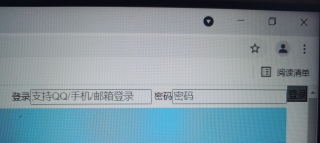
<div class="topright">
<form>
登录<input type="text"placeholder="支持QQ/手机/邮箱登录" />
密码<input type="password"placeholder="密码"/>
<input type="submit" value="登录"/>
</form>
</div>
css:
.topright{float:right;
}
.topright input[type="text"]:focus,input[type="password"]:focus{border: #000000;
}
.topright input[type="submit"]{position: absolute;
background: gray;
color:#fff}

