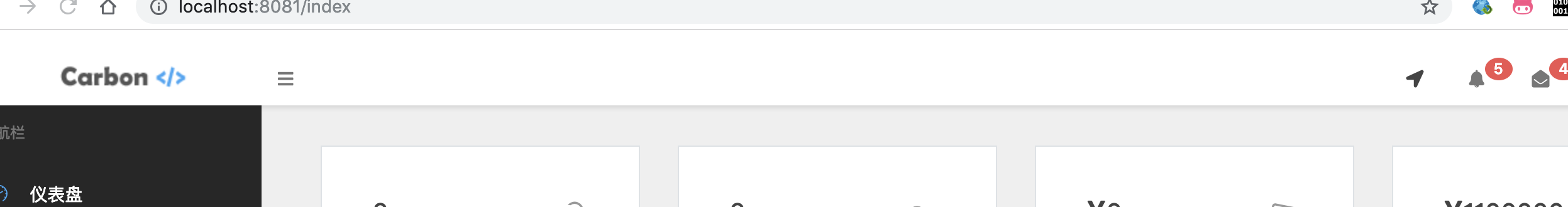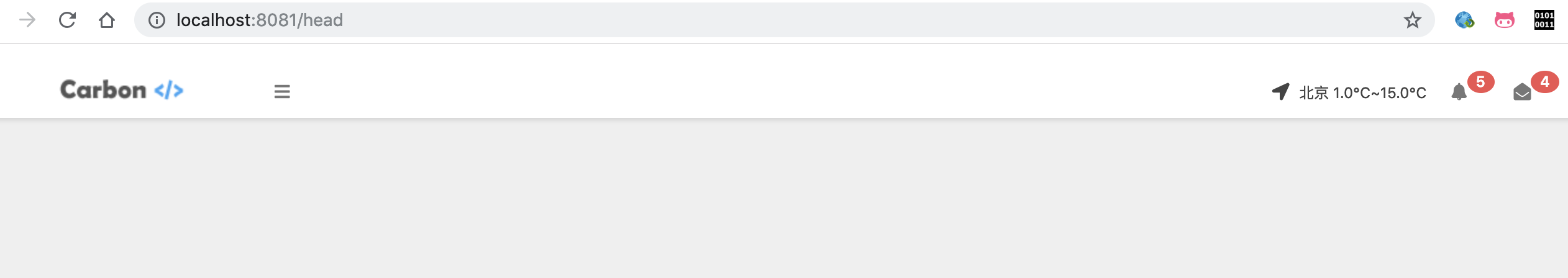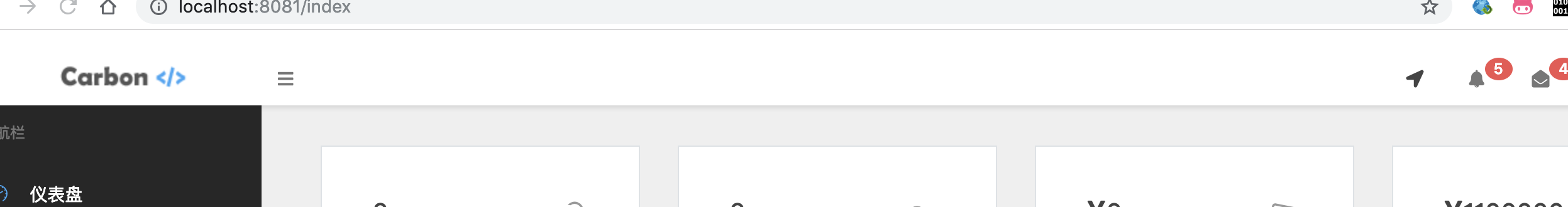
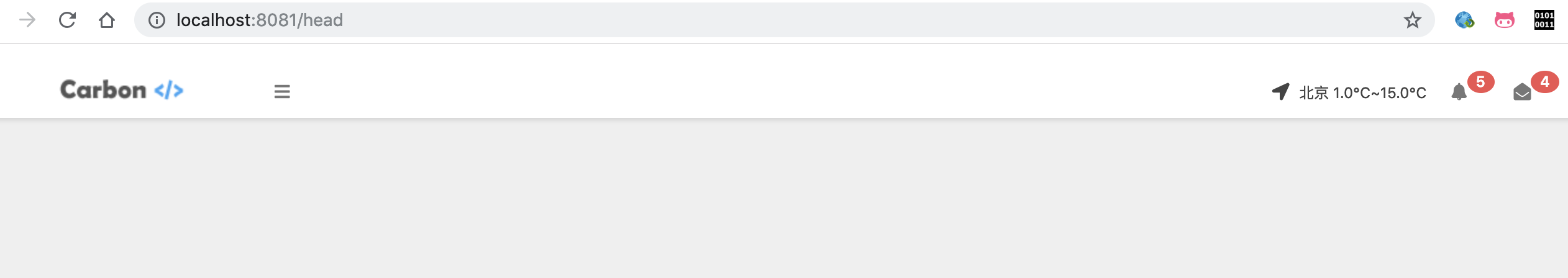
谁能告诉我这这是为什么,/head界面是公共头部界面,/index是主界面,我用ajax往/head界面传的数据,访问/index界面的时候没有显示!
下面为前端/head界面代码
<!DOCTYPE html>
<html lang="en" xmlns:th="http://www.thymeleaf.org">
<head>
<meta charset="UTF-8">
<meta name="viewport"
content="width=device-width, user-scalable=no, initial-scale=1.0, maximum-scale=1.0, minimum-scale=1.0">
<meta http-equiv="X-UA-Compatible" content="ie=edge">
<title>head</title>
<link th:href="@{/vendor/simple-line-icons/css/simple-line-icons.css}" rel="stylesheet"/>
<link th:href="@{/vendor/font-awesome/css/fontawesome-all.min.css}" rel="stylesheet"/>
<link th:href="@{/css/styles.css}" rel="stylesheet"/>
</head>
<body>
<div th:fragment="header-body">
<nav class="navbar page-header">
<a href="#" class="btn btn-link sidebar-mobile-toggle d-md-none mr-auto">
<i class="fa fa-bars"></i>
</a>
<a class="navbar-brand" href="/index">
<img th:src="@{/img/logo.png}" alt="logo">
</a>
<a href="#" class="btn btn-link sidebar-toggle d-md-down-none">
<i class="fa fa-bars"></i>
</a>
<ul class="navbar-nav ml-auto">
<li class="nav-item d-md-down-none">
<a>
<i class="fa fa-location-arrow"></i>
<span class="small ml-1 d-md-down-none">
<span style="padding-right:20px;" id="weatherParam"></span>
</span>
</a>
</li>
<li class="nav-item d-md-down-none">
<a href="#">
<i class="fa fa-bell"></i>
<span class="badge badge-pill badge-danger">5</span>
</a>
</li>
<li class="nav-item d-md-down-none">
<a href="#">
<i class="fa fa-envelope-open"></i>
<span class="badge badge-pill badge-danger">4</span>
</a>
</li>
<li class="nav-item dropdown">
<a class="nav-link dropdown-toggle" href="#" role="button" data-toggle="dropdown"
aria-haspopup="true"
aria-expanded="false">
<img th:src="@{/img/avatar-1.png}" class="avatar avatar-sm" alt="logo">
<span class="small ml-1 d-md-down-none">xx,欢迎登录</span>
</a>
<div class="dropdown-menu dropdown-menu-right">
<div class="dropdown-header">账户</div>
<a href="#" class="dropdown-item">
<i class="fa fa-bell"></i> 通知
</a>
<a href="#" class="dropdown-item">
<i class="fa fa-envelope"></i> 邮件
</a>
<a href="#" class="dropdown-item">
<i class="fa fa-bell"></i> 工资详情
</a>
<div class="dropdown-header">设置</div>
<a href="#" class="dropdown-item">
<i class="fa fa-user"></i> 个人资料
</a>
<a href="/settings" class="dropdown-item">
<i class="fa fa-wrench"></i> 设置
</a>
<a href="#" class="dropdown-item">
<i class="fa fa-lock"></i> 注销
</a>
</div>
</li>
</ul>
</nav>
</div>
<script th:src="@{/vendor/jquery/jquery.min.js}"></script>
<script th:src="@{/vendor/popper.js/popper.min.js}"></script>
<script th:src="@{/vendor/bootstrap/js/bootstrap.min.js}"></script>
<script th:src="@{/vendor/chart.js/chart.min.js}"></script>
<script th:src="@{/js/particles.min.js}"></script>
<script type="text/javascript">
$(document).ready(function(){
$.ajax({
url:"/common/json/weather",
dataType:"json",
type:"post",
async:false,
success:function (data) {
$("#weatherParam").html(data.weather);
}
});
})
</script>
</body>
</html>
下面为Index界面部分代码
<!doctype html>
<html lang="en" xmlns:th="http://www.thymeleaf.org">
<head>
<meta charset="UTF-8">
<meta name="viewport"
content="width=device-width, user-scalable=no, initial-scale=1.0, maximum-scale=1.0, minimum-scale=1.0">
<meta http-equiv="X-UA-Compatible" content="ie=edge">
<title>OA-V1.0 主页</title>
<link th:href="@{/vendor/simple-line-icons/css/simple-line-icons.css}" rel="stylesheet"/>
<link th:href="@{/vendor/font-awesome/css/fontawesome-all.min.css}" rel="stylesheet"/>
<link th:href="@{/css/styles.css}" rel="stylesheet"/>
</head>
<body class="sidebar-fixed header-fixed">
<div th:replace="head::header-body"></div>
<div th:replace="left::left-body"></div>
<div class="page-wrapper">
<div class="content">
<div class="container-fluid">
<div class="row">
利用了th:replace界面拼接
head头页面中返回的Json串为
{
"weather": "北京 1.0℃~15.0℃"
}
求大佬看看怎么回事,是不是th:replace的问题