这个我实在找不到到底哪里出了问题,也按照网上的教程删除了 Library Search Paths 中的路径,确实找不到问题所在。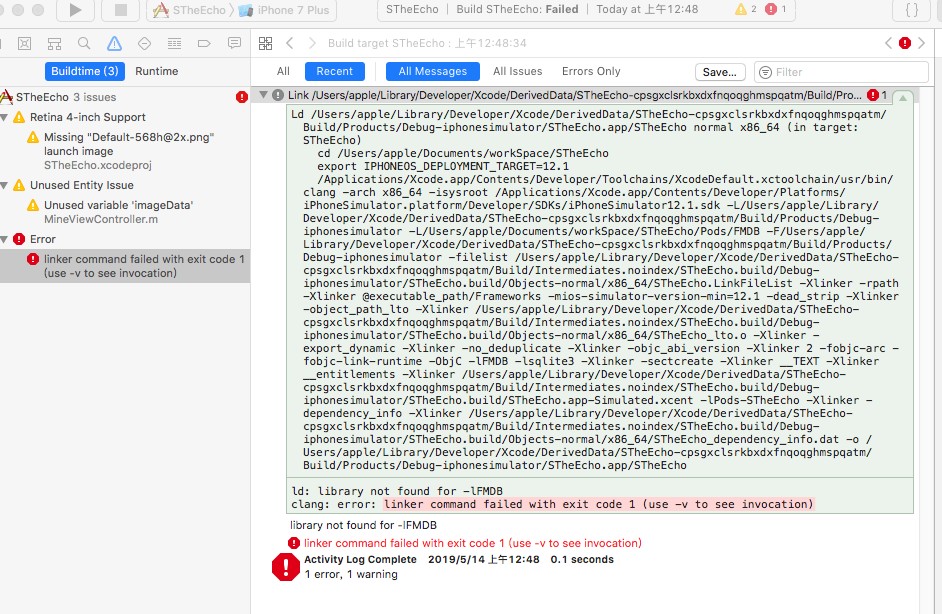
我贴上代码麻烦大神帮忙看一下,谢谢。
DataBase.h
#import <Foundation/Foundation.h>
@class MainUser;
@interface DataBase : NSObject
@property(nonatomic,strong)MainUser *mainUser;
+(instancetype)sharedDataBase;
-(void)addMainUser:(MainUser *)mainUser;
-(void)updateMainUserName:(MainUser *)mainUser;
-(void)updateMainUserHeadImage:(MainUser *)mainUser;
-(void)updateMainUserID:(MainUser *)mainUser;
-(NSMutableArray *)getAllUser;
@end
DataBase.m
#import "DataBase.h"
#import "MainUser.h"
#import "FMDB.h"
static DataBase *_dbControl = nil;
@interface DataBase()<NSCopying,NSMutableCopying>{
FMDatabase *_db;
}
@end
@implementation DataBase
+(instancetype)sharedDataBase{
if (_dbControl == nil) {
_dbControl = [[DataBase alloc]init];
[_dbControl initDataBase];
}
return _dbControl;
}
+(instancetype)allocWithZone:(struct _NSZone *)zone{
if(_dbControl == nil){
_dbControl = [super allocWithZone:zone];
}
return _dbControl;
}
-(void)initDataBase{
NSString *documentPath = [NSSearchPathForDirectoriesInDomains(NSDocumentDirectory, NSUserDomainMask, YES)lastObject];
NSString *filePath = [documentPath stringByAppendingPathComponent:@"slz.sqlite"];
_db = [FMDatabase databaseWithPath:filePath];
[_db open];
NSString *mainUserSql = @"CREAT TABLE 'MainUser' ('mainUser_type' VARCHAR(255),'mainUser_name' VARCHAR(255),'mainUser_headImage' BLOB,'mainUser_phoneType' VARCHAR(255),'mainUser_ID'VARCHAR(255))";
[_db executeUpdate:mainUserSql];
[_db close];
}
-(id)copy{
return self;
}
-(id)mutableCopy{
return self;
}
-(id)copyWithZone:(NSZone *)zone{
return self;
}
-(id)mutableCopyWithZone:(NSZone *)zone{
return self;
}
#pragma mark-------------------------初始化用户(先存储到数据库里)----------------------------
-(void)addMainUser:(MainUser *)mainUser{
[_db open];
NSNumber *UserType= @(1);
[_db executeUpdate:@"INSERT INTO mainUser(mainUser_type,mainUser_name,mainUser_headImage,mainUser_phoneType,mainUser_ID)VALUES(?,?,?,?,?)",UserType,mainUser.name,mainUser.headImage,mainUser.phoneType,mainUser.ID];
[_db close];
}
#pragma mark--------------------------------更新三连QAQ----------------------------------------
-(void)updateMainUserName:(MainUser *)mainUser{
[_db open];
[_db executeUpdate:@"UPDATE 'mainUser' SET mainUser_name = ? WHERE mainUser_type = ?",mainUser.name,mainUser.type];
[_db close];
}
-(void)updateMainUserHeadImage:(MainUser *)mainUser{
[_db open];
[_db executeUpdate:@"UPDATE 'mainUser' SET mainUser_headImage = ? WHERE mainUser_type = ?",mainUser.headImage,mainUser.type];
[_db close];
}
-(void)updateMainUserID:(MainUser *)mainUser{
[_db open];
[_db executeUpdate:@"UPDATE 'mainUser' SET mainUser_ID = ? WHERE mainUser_type = ?",mainUser.ID,mainUser.type];
[_db close];
}
-(NSMutableArray *)getAllUser{
[_db open];
NSMutableArray *dataArray = [[NSMutableArray alloc]init];
FMResultSet *res = [_db executeQuery:@"SELECT * mainUser"];
MainUser *selfUser = [[MainUser alloc]init];
selfUser.type = @([[res stringForColumn:@"mainUser_type"]integerValue]);
selfUser.name = [res stringForColumn:@"mainUser_name"];
selfUser.headImage = [res stringForColumn:@"mainUser_headImage"];
selfUser.ID = [res stringForColumn:@"mainUser_ID"];
[dataArray addObject:selfUser];
[_db close];
return dataArray;
}
@end
MineViewController.h
#import <UIKit/UIKit.h>
@interface MineViewController : UIViewController
@property(nonatomic,strong)UIImageView *headView;
@property(nonatomic,strong)UILabel *userName;
@property(nonatomic,strong)UILabel *userID;
@end
MineViewController.m
#import "MineViewController.h"
#import "DataBase.h"
#import "MainUser.h"
@interface MineViewController ()
@property(nonatomic,strong) NSMutableArray *dataArray;
@end
@implementation MineViewController
- (void)viewDidLoad {
[super viewDidLoad];
self.view.backgroundColor = sbackgroundColor;
[self creatUI];
}
-(void)creatUI{
UIView *backgroundView = [[UIView alloc]initWithFrame:CGRectMake(0, 30, screenWidth, 180)];
backgroundView.backgroundColor = [UIColor whiteColor];
backgroundView.layer.shadowColor = [UIColor grayColor].CGColor;
backgroundView.layer.shadowOffset = CGSizeMake(0, 10);
backgroundView.layer.shadowOpacity = 0.2;
backgroundView.layer.shadowRadius = 15;
UIView *TwobackgroundView = [[UIView alloc]initWithFrame:CGRectMake(0, 300, screenWidth, 280)];
TwobackgroundView.backgroundColor = [UIColor whiteColor];
_headView = [[UIImageView alloc]initWithFrame:CGRectMake(20, 20, 120,120)];
_headView.layer.masksToBounds = YES;
_headView.layer.cornerRadius = 50;
//https://www.jianshu.com/p/a8b731d0a84d此页面设置不是所有角都为圆角
_headView.image = [UIImage imageNamed:@"22"];
_userName = [[UILabel alloc]initWithFrame:CGRectMake(_headView.right+10, _headView.top, 100, 40)];
_userName.font = [UIFont systemFontOfSize:13];
_userID = [[UILabel alloc]initWithFrame: CGRectMake(_userName.left, _userName.bottom+10, 100, 20)];
_userID.font = [UIFont systemFontOfSize:13];
}
-(void)addData{
NSLog(@"addData");
//UIImage *image = [UIImage imageNamed:@"1"];
//NSData *imageData = UIImagePNGRepresentation(image);
NSString *name = @"沙雕网友";
NSString *ID = @"sle759";
MainUser *mainUser = [[MainUser alloc]init];
mainUser.name = name;
mainUser.ID = ID;
[[DataBase sharedDataBase]addMainUser:mainUser];
self.dataArray = [[DataBase sharedDataBase]getAllUser];
}
- (NSMutableArray *)dataArray{
if (!_dataArray) {
_dataArray = [[NSMutableArray alloc] init];
}
return _dataArray;
}
@end
AppDelegate.m
#import "AppDelegate.h"
#import "MineViewController.h"
@interface AppDelegate ()
@end
@implementation AppDelegate
- (BOOL)application:(UIApplication *)application didFinishLaunchingWithOptions:(NSDictionary *)launchOptions {
NSLog(@"application");
self.window = [[UIWindow alloc] initWithFrame:[[UIScreen mainScreen] bounds]];
MineViewController *FMVc = [[MineViewController alloc] init];
UINavigationController *navController = [[UINavigationController alloc] initWithRootViewController:FMVc];
self.window.rootViewController = navController;
[self.window makeKeyAndVisible];
return YES;
}
EchoMacros.h
#pragma mark ------------------ 全局 ------------------
// 弱引用
#define WS(wSelf) __weak typeof(self) wSelf = self
// RGB颜色
#define MMRGBColor(r,g,b) [UIColor colorWithRed:(r)/255.0 green:(g)/255.0 blue:(b)/255.0 alpha:1.0]
// 屏幕物理尺寸宽度
#define screenWidth [UIScreen mainScreen].bounds.size.width
// 屏幕物理尺寸高度
#define screenHeight [UIScreen mainScreen].bounds.size.height
// 状态栏高度
#define statusHeight [[UIApplication sharedApplication] statusBarFrame].size.height
// 导航栏高度
#define navHeight self.navigationController.navigationBar.height
// 顶部整体高度
#define topHeight (statusHeight + navHeight)
// 背景颜色
#define sbackgroundColor [UIColor colorWithRed:0.94 green:0.94 blue:0.96 alpha:1.0]
#pragma mark ----------------iPhone X---------------------
#define iphone_x (screenWidth >= 812.0f)
// tabbar高度
#define k_bar_height (iphone_x ? 83.0 : 49.0)
#pragma mark ------------------ 世界 ------------------
// 头像视图的宽、高
#define sAvatarWidth 50
// 名字视图高度
#define sNameLabelH 20
// 时间视图高度
#define sTimeLabelH 15
// 操作按钮的宽度
#define sOperateBtnWidth 30
// 操作视图的高度
#define sOperateHeight 38
// 操作视图的宽度
#define sOperateWidth 200
// 顶部和底部的留白
#define sBlank 15
// 右侧留白
#define sRightMargin 15
// 内容视图宽度
#define sTextWidth (screenWidth - 60 - 25)
// 正文字体
#define sComTextWidth (screenWidth - 30)
#define sTextFont [UIFont systemFontOfSize:15.0]
// 评论字体
#define sComTextFont [UIFont systemFontOfSize:15.0]
// 评论高亮字体
#define sComHLTextFont [UIFont boldSystemFontOfSize:15.0]
// 主色调高亮颜色(暗蓝色)
#define sHLTextColor [UIColor colorWithRed:0.28 green:0.35 blue:0.54 alpha:1.0]
// 正文高亮颜色(蓝色)
#define sLinkTextColor [UIColor colorWithRed:0.09 green:0.56 blue:0.99 alpha:1.0]
// 按住背景颜色
#define sHLBgColor [UIColor colorWithRed:0.8 green:0.8 blue:0.8 alpha:1.0]
// 图片间距
#define sImagePadding 5
// 图片宽度
#define sImageWidth ([UIScreen mainScreen].bounds.size.width-40)/3
// 全文/收起按钮高度
#define sMoreLabHeight 20
// 视图之间的间距
#define sPaddingValue 8
// 评论赞视图气泡的尖尖高度
#define sArrowHeight 5
EchoSupport.pch
#import "EchoMacros.h"
#import "UIView+Geometry.h"
#import "UIScrollView+Category.h"
UIView+Geometry.h
#import <UIKit/UIKit.h>
@interface UIView (Geometry)
@property (nonatomic, assign) CGPoint origin;
@property (nonatomic, assign) CGSize size;
@property (nonatomic, assign) CGFloat width;
@property (nonatomic, assign) CGFloat height;
@property (nonatomic, assign) CGFloat top;
@property (nonatomic, assign) CGFloat bottom;
@property (nonatomic, assign) CGFloat left;
@property (nonatomic, assign) CGFloat right;
@property (nonatomic, assign) CGFloat centerX;
@property (nonatomic, assign) CGFloat centerY;
@end
UIView+Geometry.m
#import "UIView+Geometry.h"
@implementation UIView (Geometry)
- (CGPoint)origin
{
return self.frame.origin;
}
- (void)setOrigin:(CGPoint)point
{
CGRect rect = self.frame;
rect.origin = point;
self.frame = rect;
}
- (CGSize)size
{
return self.frame.size;
}
- (void)setSize:(CGSize)size
{
CGRect rect = self.frame;
rect.size = size;
self.frame = rect;
}
- (CGFloat)height
{
return self.frame.size.height;
}
- (void)setHeight:(CGFloat)height
{
CGRect rect = self.frame;
rect.size.height = height;
self.frame = rect;
}
- (CGFloat)width
{
return self.frame.size.width;
}
- (void)setWidth:(CGFloat)width
{
CGRect rect = self.frame;
rect.size.width = width;
self.frame = rect;
}
- (CGFloat)top
{
return self.frame.origin.y;
}
- (void)setTop:(CGFloat)top
{
CGRect rect = self.frame;
rect.origin.y = top;
self.frame = rect;
}
- (CGFloat)left
{
return self.frame.origin.x;
}
- (void)setLeft:(CGFloat)left
{
CGRect rect = self.frame;
rect.origin.x = left;
self.frame = rect;
}
- (CGFloat)bottom
{
return self.frame.origin.y + self.frame.size.height;
}
- (void)setBottom:(CGFloat)bottom
{
CGRect rect = self.frame;
rect.origin.y = bottom - self.frame.size.height;
self.frame = rect;
}
- (CGFloat)right
{
return self.frame.origin.x + self.frame.size.width;
}
- (void)setRight:(CGFloat)right
{
CGRect rect = self.frame;
rect.origin.x = right - rect.size.width;
self.frame = rect;
}
- (CGFloat)centerX
{
return self.center.x;
}
- (void)setCenterX:(CGFloat)centerX
{
self.center = CGPointMake(centerX, self.center.y);
}
- (CGFloat)centerY
{
return self.center.y;
}
- (void)setCenterY:(CGFloat)centerY
{
self.center = CGPointMake(self.center.x, centerY);
}
@end
