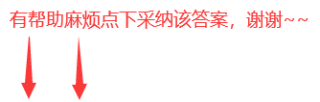问题遇到的现象和发生背景
bootstrap table底部使用footerFormatter来显示每一列的统计信息,为了让中间表格内容滑动的时候能够知道所属列以及所属列的信息,给表格属性设置了height,从而使表头和表尾做了固定,但是现在页脚和表格内容对不齐
<!DOCTYPE html>
<html>
<meta charset="utf-8">
<head th:include="include :: header"></head>
<link href="/css/bootstrap.min.css"/>
<link href="/css/bootstrap-editable.css" rel="stylesheet"/>
<link href="/css/plugins/bootstrap-table/bootstrap-table.min.css"/>
<body class="gray-bg">
<div class="wrapper wrapper-content ">
<div class="col-sm-12">
<div class="ibox">
<div class="ibox-body">
<div class="fixed-table-toolbar">
<div class="columns pull-left">
<input id="maintableId" name="maintableId" th:value="${maintableId}" type="hidden">
<input id="product" name="product" th:value="${product}" type="hidden">
<input id="process" name="process" th:value="${process}" type="hidden">
<button shiro:hasPermission="oar:powertable:add" type="button" class="btn btn-primary" onclick="add(1)">
<i class="fa fa-plus" aria-hidden="true"></i>以常规格式上传
</button>
<button shiro:hasPermission="oar:powertable:add" type="button" class="btn btn-primary" onclick="add(2)">
<i class="fa fa-plus" aria-hidden="true"></i>以MicroVU格式上传
</button>
<button shiro:hasPermission="oar:powertable:batchRemove" type="button" class="btn btn-danger"
onclick="batchRemove()">
<i class="fa fa-trash" aria-hidden="true"></i>删除
</button>
</div>
<div class="columns pull-right">
<button class="btn btn-success" onclick="reLoad()">刷新</button>
</div>
<div class="columns pull-right col-md-2 nopadding">
<input id="tableName" name="tableName" th:value="${tableName}" class="form-control" type="text" readonly>
</div>
</div>
<table id="exampleTable" data-mobile-responsive="true" >
</table>
</div>
</div>
</div>
</div>
<!--shiro控制bootstraptable行内按钮看见性 来自bootdo的创新方案 -->
<style>
.fixed-table-container thead th .sortable {
background-image: url('/css/plugins/images/sort_asc.png');
}
.fixed-table-container thead th .asc {
background-image: url('/css/plugins/images/sort_asc.png');
}
.fixed-table-container thead th .desc {
background-image: url('/css/plugins/images/sort_desc.png');
}
</style>
<style type="text/css">
.table.table>tbody>tr>td {
padding: 2px!important;
}
</style>
<div>
<script type="text/javascript">
var s_edit_h = 'hidden';
var s_remove_h = 'hidden';
var s_resetPwd_h = 'hidden';
</script>
</div>
<div shiro:hasPermission="oar:powertable:edit">
<script type="text/javascript">
s_edit_h = '';
</script>
</div>
<div shiro:hasPermission="oar:powertable:remove">
<script type="text/javascript">
var s_remove_h = '';
</script>
</div>
<div shiro:hasPermission="oar:powertable:resetPwd">
<script type="text/javascript">
var s_resetPwd_h = '';
</script>
</div>
</div>
<div th:include="include :: footer"></div>
<script type="text/javascript" src="/js/bootstrap.min.js"></script>
<script type="text/javascript" src="/js/plugins/bootstrap-table/bootstrap-table.min.js"></script>
<script type="text/javascript" src="/js/bootstrap-editable.min.js"></script>
<script type="text/javascript" src="/js/bootstrap-table-editable.js"></script>
<script type="text/javascript" src="/js/appjs/oar/powertable/powertableForMixNew.js"></script>
</body>
</html>
$('#exampleTable')
.bootstrapTable(
{
method : 'get', // 服务器数据的请求方式 get or post
url : prefix + "/listForMix"+ "?maintableId=" + maintableId+"&tableName="+tableName,
// 服务器数据的加载地址
//showRefresh : true,
//showToggle : true,
//showColumns : true,
// rowStyle: rowStyle,
iconSize : 'outline',
height:600,
toolbar : '#exampleToolbar',
striped : true, // 设置为true会有隔行变色效果
dataType : "json", // 服务器返回的数据类型
pagination : false, // 设置为true会在底部显示分页条
// queryParamsType : "limit",
// //设置为limit则会发送符合RESTFull格式的参数
singleSelect : false, // 设置为true将禁止多选
// contentType : "application/x-www-form-urlencoded",
// //发送到服务器的数据编码类型
pageSize : 10, // 如果设置了分页,每页数据条数
pageNumber : 1, // 如果设置了分布,首页页码
//search : true, // 是否显示搜索框
sortable: true, //是否启用排序
sortOrder: "asc",
showFooter: true,
showColumns : true, // 是否显示内容下拉框(选择显示的列)
sidePagination : "server", // 设置在哪里进行分页,可选值为"client" 或者 "server"
onEditableSave: function (field, row, oldValue, $el) {
$.ajax({
type: 'post',
url: prefix + "/updateInlineAddTableName",
data: row,
dataType: 'JSON',
success: function (data, status) {
if (status == "success") {
//alert("编辑成功");
reLoad();
}
},
error: function () {
alert("Error");
},
complete: function () {
}
});
},
queryParams : function(params) {
return {
//说明:传入后台的参数包括offset开始索引,limit步长,sort排序列,order:desc或者,以及所有列的键值对
limit: params.limit,
offset:params.offset,
sort:params.sort,
order:params.order,
//page : (params.offset / params.limit) + 1, //当前页码
// name:$('#searchName').val(),
// username:$('#searchName').val()
};
},
// //请求服务器数据时,你可以通过重写参数的方式添加一些额外的参数,例如 toolbar 中的参数 如果
// queryParamsType = 'limit' ,返回参数必须包含
// limit, offset, search, sort, order 否则, 需要包含:
// pageSize, pageNumber, searchText, sortName,
// sortOrder.
// 返回false将会终止请求
columns : myColumns
});

我的解答思路和尝试过的方法
参考了这篇博客
https://www.itxst.com/detail/yaqzzfqy.html
但是没有起效果
也使用了
$(document).ready(function(){
$('.fixed-table-body').scroll(function(){
$('.fixed-table-footer').scrollLeft($(this).scrollLeft());
});
});
也没起到效果
还有有时候页面正常显示,但浏览器按F12会有这些小错误是怎么一回事,虽然不影响显示
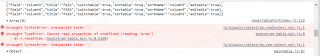
我想要达到的结果
想让表格内容与页脚对齐