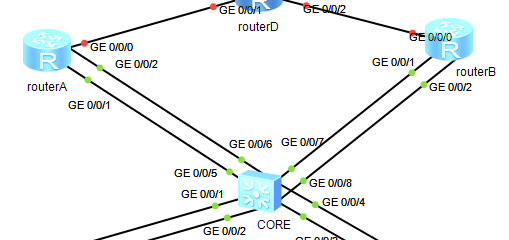
核心交换机CORE和路由器A以及路由器B做链路聚合后成员是unselect
核心交换机CORE的配置
display current-configuration
#
sysname CORE
#
vlan batch 10 20 100
#
cluster enable
ntdp enable
ndp enable
#
drop illegal-mac alarm
#
diffserv domain default
#
drop-profile default
#
aaa
authentication-scheme default
authorization-scheme default
accounting-scheme default
domain default
domain default_admin
local-user admin password simple admin
local-user admin service-type http
#
interface Vlanif1
#
interface Vlanif10
ip address 10.10.10.250 255.255.255.0
#
interface Vlanif20
ip address 10.10.20.250 255.255.255.0
#
interface Vlanif100
ip address 10.10.100.4 255.255.255.0
#
interface MEth0/0/1
#
interface Eth-Trunk1
port link-type trunk
port trunk allow-pass vlan 10
mode lacp-static
#
interface Eth-Trunk2
port link-type trunk
port trunk allow-pass vlan 20
mode lacp-static
#
interface Eth-Trunk3
port link-type trunk
port trunk allow-pass vlan 100
mode lacp-static
#
interface Eth-Trunk4
port link-type trunk
port trunk allow-pass vlan 100
mode lacp-static
#
interface GigabitEthernet0/0/1
eth-trunk 1
#
interface GigabitEthernet0/0/2
eth-trunk 1
#
interface GigabitEthernet0/0/3
eth-trunk 2
#
interface GigabitEthernet0/0/4
eth-trunk 2
#
interface GigabitEthernet0/0/5
eth-trunk 3
#
interface GigabitEthernet0/0/6
eth-trunk 3
#
interface GigabitEthernet0/0/7
eth-trunk 4
#
interface GigabitEthernet0/0/8
eth-trunk 4
#
interface GigabitEthernet0/0/9
#
interface GigabitEthernet0/0/10
#
interface GigabitEthernet0/0/11
#
interface GigabitEthernet0/0/12
#
interface GigabitEthernet0/0/13
#
interface GigabitEthernet0/0/14
#
interface GigabitEthernet0/0/15
#
interface GigabitEthernet0/0/16
#
interface GigabitEthernet0/0/17
#
interface GigabitEthernet0/0/18
#
interface GigabitEthernet0/0/19
#
interface GigabitEthernet0/0/20
#
interface GigabitEthernet0/0/21
#
interface GigabitEthernet0/0/22
#
interface GigabitEthernet0/0/23
#
interface GigabitEthernet0/0/24
#
interface NULL0
#
ospf 1 router-id 10.1.1.1
area 0.0.0.0
network 10.10.10.0 0.0.0.255
network 10.10.20.0 0.0.0.255
network 10.10.100.0 0.0.0.255
#
user-interface con 0
user-interface vty 0 4
#
return
路由器A的配置:
display current-configuration
[V200R003C00]
#
sysname routerA
#
snmp-agent local-engineid 800007DB03000000000000
snmp-agent
#
clock timezone Indian Standard Time minus 05:13:20
clock daylight-saving-time Day Light Saving Time repeating 12:32 9-1 12:32 11-23 00:00 2005 2005
#
drop illegal-mac alarm
#
wlan ac-global carrier id other ac id 0
#
set cpu-usage threshold 80 restore 75
#
aaa
authentication-scheme default
authorization-scheme default
accounting-scheme default
domain default
domain default_admin
local-user admin password cipher %$%$K8m.Nt84DZ}e#<0`8bmE3Uw}%$%$
local-user admin service-type http
#
firewall zone Local
priority 15
#
interface Eth-Trunk1
undo portswitch
mode lacp-static
#
interface Eth-Trunk1.100
dot1q termination vid 100
ip address 10.10.100.2 255.255.255.0
vrrp vrid 1 virtual-ip 10.10.100.1
vrrp vrid 1 priority 120
vrrp vrid 1 track interface GigabitEthernet0/0/0 reduced 40
arp broadcast enable
#
interface GigabitEthernet0/0/0
ip address 202.10.1.2 255.255.255.0
#
interface GigabitEthernet0/0/1
eth-trunk 1
#
interface GigabitEthernet0/0/2
eth-trunk 1
#
interface NULL0
#
user-interface con 0
authentication-mode password
user-interface vty 0 4
user-interface vty 16 20
#
wlan ac
#
return
路由器B的配置:
display current-configuration
[V200R003C00]
#
sysname routerB
#
snmp-agent local-engineid 800007DB03000000000000
snmp-agent
#
clock timezone Indian Standard Time minus 05:13:20
clock daylight-saving-time Day Light Saving Time repeating 12:32 9-1 12:32 11-23 00:00 2005 2005
#
drop illegal-mac alarm
#
wlan ac-global carrier id other ac id 0
#
set cpu-usage threshold 80 restore 75
#
aaa
authentication-scheme default
authorization-scheme default
accounting-scheme default
domain default
domain default_admin
local-user admin password cipher %$%$K8m.Nt84DZ}e#<0`8bmE3Uw}%$%$
local-user admin service-type http
#
firewall zone Local
priority 15
#
interface Eth-Trunk1
undo portswitch
mode lacp-static
#
interface Eth-Trunk1.100
dot1q termination vid 100
ip address 10.10.100.3 255.255.255.0
vrrp vrid 1 virtual-ip 10.10.100.1
arp broadcast enable
#
interface GigabitEthernet0/0/0
ip address 202.10.2.2 255.255.255.0
#
interface GigabitEthernet0/0/1
eth-trunk 1
#
interface GigabitEthernet0/0/2
eth-trunk 1
#
interface NULL0
#
user-interface con 0
authentication-mode password
user-interface vty 0 4
user-interface vty 16 20
#
wlan ac
#
return
报错信息:
display eth-trunk 1
Eth-Trunk1's state information is:
Local:
LAG ID: 1 WorkingMode: STATIC
Preempt Delay: Disabled Hash arithmetic: According to SIP-XOR-DIP
System Priority: 32768 System ID: 00e0-fc03-2d62
Least Active-linknumber: 1 Max Active-linknumber: 8
Operate status: down Number Of Up Port In Trunk: 0
ActorPortName Status PortType PortPri PortNo PortKey PortState Weight
GigabitEthernet0/0/1 Unselect 1GE 32768 1 305 10100010 1
GigabitEthernet0/0/2 Unselect 1GE 32768 2 305 10100010 1
Partner:
ActorPortName SysPri SystemID PortPri PortNo PortKey PortState
GigabitEthernet0/0/1 0 0000-0000-0000 0 0 0 10100011
GigabitEthernet0/0/2 0 0000-0000-0000 0 0 0 10100011
路由器B也是一样,显示unselect
请大神帮忙
