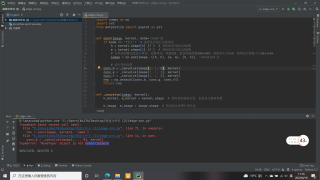
import numpy as np
import cv2
from matplotlib import pyplot as plt
def conv(image, kernel, mode='same'):
if mode == 'fill': # 选择是否进行边缘填充
h = kernel.shape[0] // 2 # 卷积核的列除以2取整
w = kernel.shape[1] // 2 # 卷积核的行除以2取整
# 在原始图像边缘进行填充,常数填充,填数值0,假设原始图像600600,卷积核大小55,则填充后图像大小604*604
img = np.pad(image, ((h, h), (w, w), (0, 0)), 'constant')
# 进行卷积运算
conv_b = _convolve(image[:, :, 0], kernel)
conv_g = _convolve(image[:, :, 1], kernel)
conv_r = _convolve(image[:, :, 2], kernel)
res = np.dstack([conv_b, conv_g, conv_r])
return res
def _convolve(image, kernel):
h_kernel, w_kernel = kernel.shape # 获取卷积核的长宽,也就是行数和列数
h_image, w_image = image.shape # 获取欲处理图片的长宽
# 计算卷积核中心点开始运动的点,因为图片边缘不能为空
res_h = h_image - h_kernel + 1
res_w = w_image - w_kernel + 1
# 生成一个0矩阵,用于保存处理后的图片
res = np.zeros((res_h, res_w), np.uint8)
for i in range(res_h): # 行
for j in range(res_w): # 列
# image处传入的是一个与卷积核一样大小矩阵,这个矩阵取自于欲处理图片的一部分
# 这个矩阵与卷核进行运算,用i与j来进行卷积核滑动
res[i, j] = normal(image[i:i + h_kernel, j:j + w_kernel], kernel)
return res
def normal(image, kernel):
# np.multiply()函数:数组和矩阵对应位置相乘,输出与相乘数组/矩阵的大小一致(点对点相乘)
res = np.multiply(image, kernel).sum() # 点对点相乘后进行累加
if res > 255:
return 255
elif res < 0:
return 0
else:
return res
if name == 'main':
path = 'qie原图.jpg ' # 原图像路径
image = cv2.imread(path)
# kernel1 是一个3x3的边缘特征提取器,可以提取各个方向上的边缘
# kernel2 是一个5x5的浮雕特征提取器。
kernel1 = np.array([
[1, 1, 1],
[1, -7.5, 1],
[1, 1, 1]
])
kernel2 = np.array([[-1, -1, -1, -1, 0],
[-1, -1, -1, 0, 1],
[-1, -1, 0, 1, 1],
[-1, 0, 1, 1, 1],
[0, 1, 1, 1, 1]])
res = conv(image, kernel2, 'same')
plt.axis('off') # 画图不显示坐标轴
plt.imshow(res)
plt.savefig('./out/filtered_picdoramon01.jpg', dpi=600)
plt.show()
运行中出现了错误
谢谢大家

