问题遇到的现象和发生背景
Jetson nano 使用Csi摄像头,使用terminal可以读取到设备信息,使用nvcapture命令可以调用。但是当使用python opencv库的imshow、或者jupyter lab jetcam库调用摄像头时,会启动失败,没有图象弹窗显示(代码无报错)
问题相关代码,请勿粘贴截图
# MIT License
# Copyright (c) 2019-2022 JetsonHacks
# Using a CSI camera (such as the Raspberry Pi Version 2) connected to a
# NVIDIA Jetson Nano Developer Kit using OpenCV
# Drivers for the camera and OpenCV are included in the base image
import cv2
"""
gstreamer_pipeline returns a GStreamer pipeline for capturing from the CSI camera
Flip the image by setting the flip_method (most common values: 0 and 2)
display_width and display_height determine the size of each camera pane in the window on the screen
Default 1920x1080 displayd in a 1/4 size window
"""
def gstreamer_pipeline(
sensor_id=0,
capture_width=1920,
capture_height=1080,
display_width=960,
display_height=540,
framerate=30,
flip_method=0,
):
return (
"nvarguscamerasrc sensor-id=%d !"
"video/x-raw(memory:NVMM), width=(int)%d, height=(int)%d, framerate=(fraction)%d/1 ! "
"nvvidconv flip-method=%d ! "
"video/x-raw, width=(int)%d, height=(int)%d, format=(string)BGRx ! "
"videoconvert ! "
"video/x-raw, format=(string)BGR ! appsink"
% (
sensor_id,
capture_width,
capture_height,
framerate,
flip_method,
display_width,
display_height,
)
)
def show_camera():
window_title = "CSI Camera"
# To flip the image, modify the flip_method parameter (0 and 2 are the most common)
print(gstreamer_pipeline(flip_method=0))
video_capture = cv2.VideoCapture(gstreamer_pipeline(flip_method=0), cv2.CAP_GSTREAMER)
if video_capture.isOpened():
try:
window_handle = cv2.namedWindow(window_title, cv2.WINDOW_AUTOSIZE)
while True:
ret_val, frame = video_capture.read()
# Check to see if the user closed the window
# Under GTK+ (Jetson Default), WND_PROP_VISIBLE does not work correctly. Under Qt it does
# GTK - Substitute WND_PROP_AUTOSIZE to detect if window has been closed by user
if cv2.getWindowProperty(window_title, cv2.WND_PROP_AUTOSIZE) >= 0:
cv2.imshow(window_title, frame)
else:
break
keyCode = cv2.waitKey(10) & 0xFF
# Stop the program on the ESC key or 'q'
if keyCode == 27 or keyCode == ord('q'):
break
finally:
video_capture.release()
cv2.destroyAllWindows()
else:
print("Error: Unable to open camera")
if __name__ == "__main__":
show_camera()
运行结果及报错内容
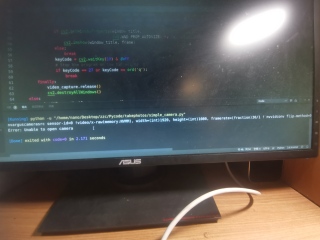
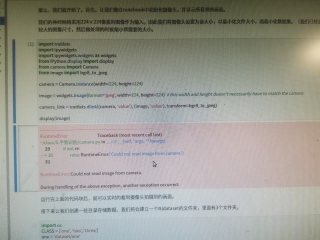
我的解答思路和尝试过的方法
在一开始,甚至没有办法通过imshow读取图片,之后通过destroyallwindows()可以读取图片,但是对于摄像头仍然不行。
尝试重启过jupyter内核,也没有效果。
我想要达到的结果
可以通过opencv和jupyter 调用Csi摄像头 完成数据集采集,模型训练的工作

