react+antd项目,项目中使用异步加载树,点击树中的箭头加载数据。但是一点击就报错,报错如下
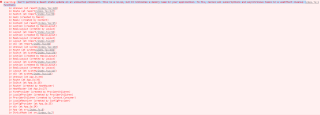
项目代码如下
function updateTreeData(list, key, children) {
console.error('asdasdasdadsads', list, key, children);
return list.map(node => {
console.log(node, node.pcfid);
if (node.cfid === key) {
console.error('222222222', node);
console.error('222222222', children);
return { ...node, children };
}
if (node.children) {
return { ...node, children: updateTreeData(node.children, key, children) };
}
console.error('111111111111111111111', node);
return node;
});
}
export default () => {
const [treeList, setTreeList] = useState([]);
const [checkedKeys, setCheckedKeys] = useState([])
function handleLevelChange(e) {
console.log('e: ', e)
getChildRelationList({
fid: e,
}).then(res => {
if (res.code === '0') {
setResult(res.data)
const result = transferData1(res.data, '-1');
setTreeList(result)
console.log(result);
}
})
}
function transferData(list, fatherId) {
// console.error('list, fatherId', list, fatherId);
let arr = []
list.forEach(item => {
if (item.pcfid === fatherId) {
arr.push({
title: item.title,
key: item.key,
children: transferData(list.filter(element => element.pcfid !== fatherId), item.cfid),
pcfid: item.pcfid,
cfid: item.cfid
})
}
})
return arr;
}
function transferData1(list, fatherId) {
// console.error('list, fatherId', list, fatherId);
let arr = []
list.forEach(item => {
if (item.pcfid === fatherId) {
arr.push({
title: item.companyName,
key: item.levelFid,
children: [],
pcfid: item.pcfid,
cfid: item.cfid
})
}
})
return arr;
}
function onLoadTreeData(node) {
console.error('------------', node);
new Promise((resolve) => {
// if (children) {
// resolve();
// return;
// }
getChildRelationList({ fid: node.key, pcfid: node.cfid }).then(res => {
// console.log('--------------------', res);
let arr = []
res.data.forEach(item => {
if (item.pcfid === node.cfid) {
arr.push({
title: item.companyName,
key: item.levelFid,
children: [],
pcfid: item.pcfid,
cfid: item.cfid
})
}
})
if (res.code === '0') {
// const result = transferData(res.data, node.pcfid)
// console.error('00000', result);
// let conductList= [ ...treeList,...arr ]
// const result = transferData(conductList, '-1');
// setTreeList(...result)
// console.error('222222222', result);
// console.error('222222222', conductList);
setTreeList(origin =>
updateTreeData(origin, node.cfid, arr)
);
resolve();
}
})
});
}
function onCheck(keys) {
setCheckedKeys(keys)
}
return (
<Modal
visible={visible}
footer={null}
width={800}
onCancel={() => { setVisible(false) }}
>
<Form
form={form}
onFinish={onFinish}
labelCol={{ span: 6 }}
wrapperCol={{ span: 14 }}
>
<Tree treeData={treeList} loadData={onLoadTreeData} checkable checkStrictly defaultExpandAll={true} checkedKeys={checkedKeys} onCheck={onCheck} />
</Form>
</Modal>
</div>
)
}
这问题在哪里,要怎么解决?
