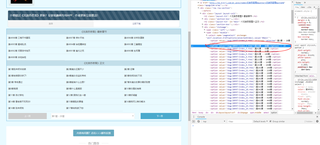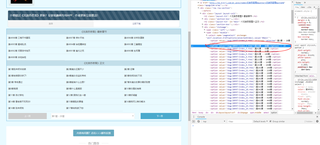问题遇到的现象和发生背景
from selenium import webdriver
from selenium.webdriver.chrome.options import Options
from bs4 import BeautifulSoup
chrome_options = Options()
chrome_options.add_argument('--headless')
chrome_options.add_argument('--disable-gpu')
driver = webdriver.Chrome(chrome_options=chrome_options)
driver.get("https://www.znlzd.com/bqg/20997/")
# html=driver.page_source
a = driver.find_elements_by_xpath('/html/body/div[3]/div[2]/div/div[3]/span[2]/select//option')
for i in a:
print(i)
driver.close()
问题相关代码,请勿粘贴截图
运行结果及报错内容
<selenium.webdriver.remote.webelement.WebElement (session="b709b4ffe71161ec4fa5f4b33573d689", element="039639af-36ce-449e-af3b-027f9b25ea16")>
我的解答思路和尝试过的方法
我想要达到的结果
<option value="/bqg/20997/index_2.html">第21章 - 40章</option>