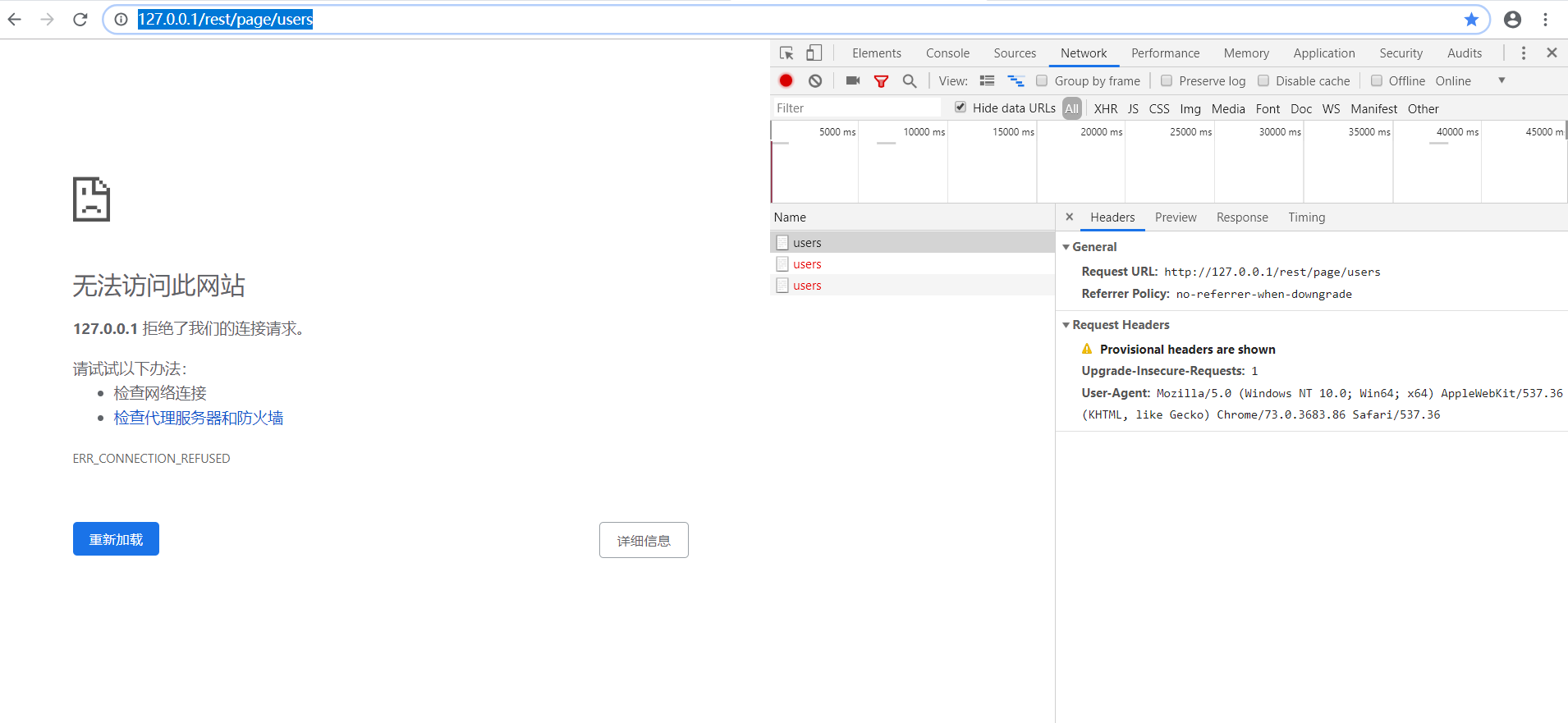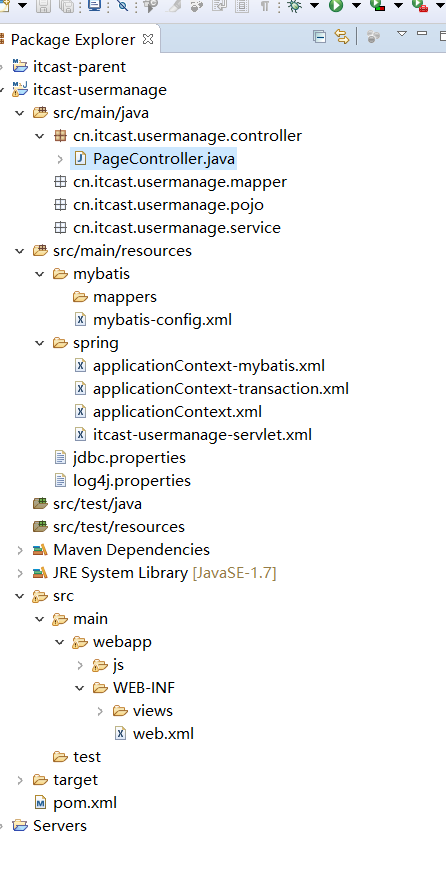
上面的是项目的的文件列表。
cn.itcast.usermanage.controller包
PageController.java文件代码
package cn.itcast.usermanage.controller;
import org.springframework.stereotype.Controller;
import org.springframework.web.bind.annotation.PathVariable;
import org.springframework.web.bind.annotation.RequestMapping;
import org.springframework.web.bind.annotation.RequestMethod;
/**
* 通用的页面跳转逻辑
*
* @author
*
*/
@Controller
@RequestMapping("page")
public class PageController {
/**
* 具体的跳转页面逻辑 -- test4
*
* @param pageName
* @return 视图名
*/
@RequestMapping(value = "{pageName}", method = RequestMethod.GET)
public String toPage(@PathVariable("pageName") String pageName) {
return pageName;
}
}
mybatis.xml代码
<?xml version="1.0" encoding="UTF-8" ?>
<!DOCTYPE configuration
PUBLIC "-//mybatis.org//DTD Config 3.0//EN"
"http://mybatis.org/dtd/mybatis-3-config.dtd">
<configuration>
<plugins>
<!-- 分页助手 -->
<plugin interceptor="com.github.pagehelper.PageHelper">
<property name="dialect" value="mysql" />
<!-- 该参数默认为false -->
<!-- 设置为true时,使用RowBounds分页会进行count查询 -->
<property name="rowBoundsWithCount" value="true" />
</plugin>
<!-- 通用mapper -->
<plugin interceptor="com.github.abel533.mapperhelper.MapperInterceptor">
<!--主键自增回写方法,默认值MYSQL,详细说明请看文档 -->
<property name="IDENTITY" value="MYSQL" />
<!--通用Mapper接口,多个通用接口用逗号隔开 -->
<property name="mappers" value="com.github.abel533.mapper.Mapper" />
</plugin>
</plugins>
</configuration>
spring文件代码区
applicationContext-mybatis.xml文件代码区
<?xml version="1.0" encoding="UTF-8" ?>
<!DOCTYPE configuration
PUBLIC "-//mybatis.org//DTD Config 3.0//EN"
"http://mybatis.org/dtd/mybatis-3-config.dtd">
<configuration>
<plugins>
<!-- 分页助手 -->
<plugin interceptor="com.github.pagehelper.PageHelper">
<property name="dialect" value="mysql" />
<!-- 该参数默认为false -->
<!-- 设置为true时,使用RowBounds分页会进行count查询 -->
<property name="rowBoundsWithCount" value="true" />
</plugin>
<!-- 通用mapper -->
<plugin interceptor="com.github.abel533.mapperhelper.MapperInterceptor">
<!--主键自增回写方法,默认值MYSQL,详细说明请看文档 -->
<property name="IDENTITY" value="MYSQL" />
<!--通用Mapper接口,多个通用接口用逗号隔开 -->
<property name="mappers" value="com.github.abel533.mapper.Mapper" />
</plugin>
</plugins>
</configuration>
applicationContext-transaction.xml代码区
<?xml version="1.0" encoding="UTF-8" ?>
<!DOCTYPE configuration
PUBLIC "-//mybatis.org//DTD Config 3.0//EN"
"http://mybatis.org/dtd/mybatis-3-config.dtd">
<configuration>
<plugins>
<!-- 分页助手 -->
<plugin interceptor="com.github.pagehelper.PageHelper">
<property name="dialect" value="mysql" />
<!-- 该参数默认为false -->
<!-- 设置为true时,使用RowBounds分页会进行count查询 -->
<property name="rowBoundsWithCount" value="true" />
</plugin>
<!-- 通用mapper -->
<plugin interceptor="com.github.abel533.mapperhelper.MapperInterceptor">
<!--主键自增回写方法,默认值MYSQL,详细说明请看文档 -->
<property name="IDENTITY" value="MYSQL" />
<!--通用Mapper接口,多个通用接口用逗号隔开 -->
<property name="mappers" value="com.github.abel533.mapper.Mapper" />
</plugin>
</plugins>
</configuration>
applicationContext.xml代码区
<?xml version="1.0" encoding="UTF-8" ?>
<!DOCTYPE configuration
PUBLIC "-//mybatis.org//DTD Config 3.0//EN"
"http://mybatis.org/dtd/mybatis-3-config.dtd">
<configuration>
<plugins>
<!-- 分页助手 -->
<plugin interceptor="com.github.pagehelper.PageHelper">
<property name="dialect" value="mysql" />
<!-- 该参数默认为false -->
<!-- 设置为true时,使用RowBounds分页会进行count查询 -->
<property name="rowBoundsWithCount" value="true" />
</plugin>
<!-- 通用mapper -->
<plugin interceptor="com.github.abel533.mapperhelper.MapperInterceptor">
<!--主键自增回写方法,默认值MYSQL,详细说明请看文档 -->
<property name="IDENTITY" value="MYSQL" />
<!--通用Mapper接口,多个通用接口用逗号隔开 -->
<property name="mappers" value="com.github.abel533.mapper.Mapper" />
</plugin>
</plugins>
</configuration>
itcast-usermanage-servlet.xml代码区
<?xml version="1.0" encoding="UTF-8" ?>
<!DOCTYPE configuration
PUBLIC "-//mybatis.org//DTD Config 3.0//EN"
"http://mybatis.org/dtd/mybatis-3-config.dtd">
<configuration>
<plugins>
<!-- 分页助手 -->
<plugin interceptor="com.github.pagehelper.PageHelper">
<property name="dialect" value="mysql" />
<!-- 该参数默认为false -->
<!-- 设置为true时,使用RowBounds分页会进行count查询 -->
<property name="rowBoundsWithCount" value="true" />
</plugin>
<!-- 通用mapper -->
<plugin interceptor="com.github.abel533.mapperhelper.MapperInterceptor">
<!--主键自增回写方法,默认值MYSQL,详细说明请看文档 -->
<property name="IDENTITY" value="MYSQL" />
<!--通用Mapper接口,多个通用接口用逗号隔开 -->
<property name="mappers" value="com.github.abel533.mapper.Mapper" />
</plugin>
</plugins>
</configuration>
web.xml文件
<?xml version="1.0" encoding="UTF-8"?>
<web-app xmlns:xsi="http://www.w3.org/2001/XMLSchema-instance" xmlns="http://java.sun.com/xml/ns/javaee" xsi:schemaLocation="http://java.sun.com/xml/ns/javaee http://java.sun.com/xml/ns/javaee/web-app_2_5.xsd" id="WebApp_ID" version="2.5">
<display-name>itcast-usermanage</display-name>
<context-param>
<param-name>contextConfigLocation</param-name>
<param-value>classpath:spring/applicationContext*.xml</param-value>
</context-param>
<!--Spring的ApplicationContext 载入 -->
<listener>
<listener-class>org.springframework.web.context.ContextLoaderListener</listener-class>
</listener>
<!-- 编码过滤器,以UTF8编码 -->
<filter>
<filter-name>encodingFilter</filter-name>
<filter-class>org.springframework.web.filter.CharacterEncodingFilter</filter-class>
<init-param>
<param-name>encoding</param-name>
<param-value>UTF8</param-value>
</init-param>
</filter>
<filter-mapping>
<filter-name>encodingFilter</filter-name>
<url-pattern>/*</url-pattern>
</filter-mapping>
<!-- 解决PUT请求无法提交表单数据的问题 -->
<filter>
<filter-name>HttpMethodFilter</filter-name>
<filter-class>org.springframework.web.filter.HttpPutFormContentFilter</filter-class>
</filter>
<filter-mapping>
<filter-name>HttpMethodFilter</filter-name>
<url-pattern>/*</url-pattern>
</filter-mapping>
<!--
将POST请求转化为DELETE或者是PUT
要用_method指定真正的请求方法
-->
<filter>
<filter-name>HiddenHttpMethodFilter</filter-name>
<filter-class>org.springframework.web.filter.HiddenHttpMethodFilter</filter-class>
</filter>
<filter-mapping>
<filter-name>HiddenHttpMethodFilter</filter-name>
<url-pattern>/*</url-pattern>
</filter-mapping>
<!-- 配置SpringMVC框架入口 -->
<servlet>
<servlet-name>itcast-usermanage</servlet-name>
<servlet-class>org.springframework.web.servlet.DispatcherServlet</servlet-class>
<init-param>
<param-name>contextConfigLocation</param-name>
<param-value>classpath:spring/itcast-usermanage-servlet.xml</param-value>
</init-param>
<load-on-startup>1</load-on-startup>
</servlet>
<servlet-mapping>
<servlet-name>itcast-usermanage</servlet-name>
<!--
可行:/、*.xxx、/xxx/*
不行:/*
-->
<url-pattern>/rest/*</url-pattern>
</servlet-mapping>
<welcome-file-list>
<welcome-file>index.jsp</welcome-file>
</welcome-file-list>
<!-- ________________________________ -->
<context-param>
<param-name>spring.profiles.active</param-name>
<param-value>dev</param-value>
</context-param>
<context-param>
<param-name>spring.profiles.default</param-name>
<param-value>dev</param-value>
</context-param>
<context-param>
<param-name>spring.liveBeansView.mbeanDomain</param-name>
<param-value>dev</param-value>
</context-param>
<!-- ________________________________ -->
</web-app>
还有的就是,我的tomcat默认是localhost:8080
运行tomcat报错图片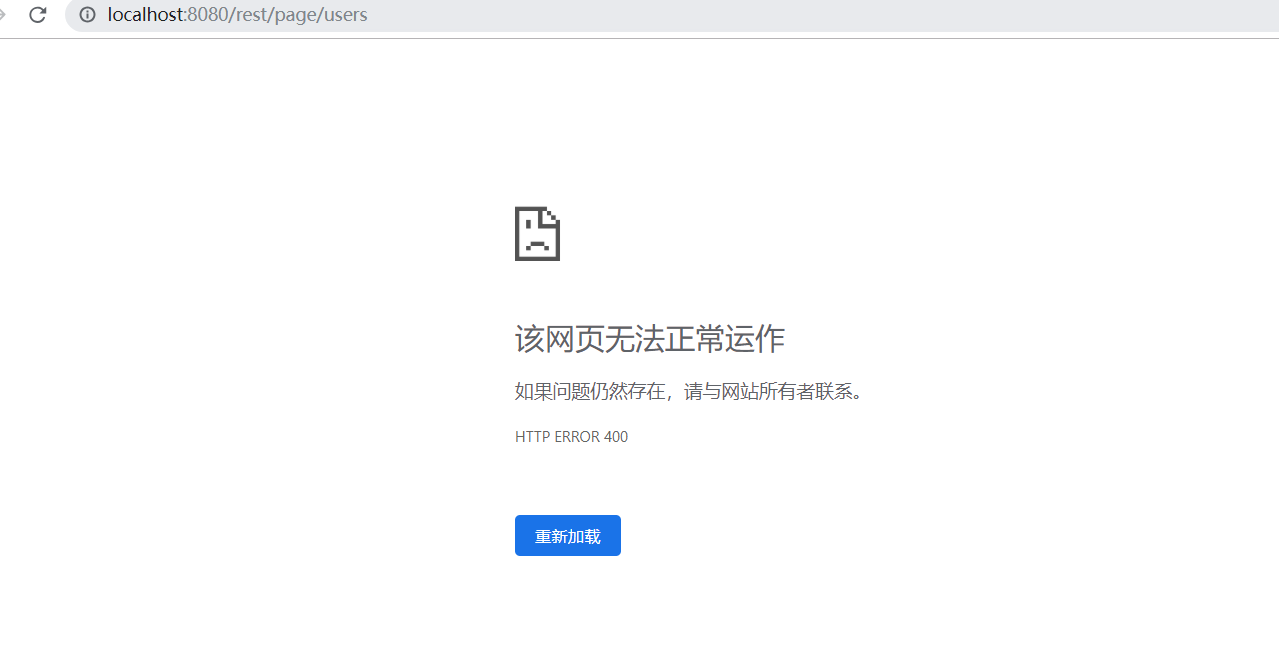
求大佬帮我看看那里出了问题,找了一天了。还是没找到那里有问题!!
一直是400错误!
users.jsp代码
<%@ page language="java" contentType="text/html; charset=UTF-8"
pageEncoding="UTF-8"%>
<!DOCTYPE html>
<html>
<head>
<meta http-equiv="Content-Type" content="text/html; charset=UTF-8">
<title>会员管理系统</title>
<link rel="stylesheet" type="text/css" href="/js/jquery-easyui-1.4/themes/default/easyui.css" />
<link rel="stylesheet" type="text/css" href="/js/jquery-easyui-1.4/themes/icon.css" />
<script type="text/javascript" src="/js/jquery-easyui-1.4/jquery.min.js"></script>
<script type="text/javascript" src="/js/jquery-easyui-1.4/jquery.easyui.min.js"></script>
<script type="text/javascript" src="/js/jquery-easyui-1.4/locale/easyui-lang-zh_CN.js"></script>
<script type="text/javascript" src="/js/common.js"></script>
</head>
<body>
<div>
<table class="easyui-datagrid" id="userList" title="会员列表"
data-options="singleSelect:false,collapsible:true,pagination:true,url:'/user/list',method:'post',pageSize:5,toolbar:toolbar,pageList:[2,5,10]">
<thead>
<tr>
<th data-options="field:'ck',checkbox:true"></th>
<th data-options="field:'id',width:60">ID</th>
<th data-options="field:'userName',width:200">用户名</th>
<th data-options="field:'name',width:100">姓名</th>
<th data-options="field:'age',width:100">年龄</th>
<th data-options="field:'sex',width:80,align:'right',formatter:formatSet">性别</th>
<th data-options="field:'birthday',width:80,align:'right',formatter:formatBirthday">出生日期</th>
<th data-options="field:'created',width:130,align:'center',formatter:formatDate">创建日期</th>
<th data-options="field:'updated',width:130,align:'center',formatter:formatDate">更新日期</th>
</tr>
</thead>
</table>
</div>
<div id="userAdd" class="easyui-window" title="新增会员" data-options="modal:true,closed:true,iconCls:'icon-save',href:'/user/page/add'" style="width:800px;height:600px;padding:10px;">
The window content.
</div>
<script type="text/javascript">
function formatDate(val,row){
var now = new Date(val);
return now.format("yyyy-MM-dd hh:mm:ss");
}
function formatBirthday(val,row){
var now = new Date(val);
return now.format("yyyy-MM-dd");
}
function formatSet(val,row){
if(val == 1){
return "男";
}else if(val == 2){
return "女";
}else{
return "未知";
}
}
function getSelectionsIds(){
var userList = $("#userList");
var sels = userList.datagrid("getSelections");
var ids = [];
for(var i in sels){
ids.push(sels[i].id);
}
ids = ids.join(",");
return ids;
}
var toolbar = [{
text:'新增',
iconCls:'icon-add',
handler:function(){
$('#userAdd').window('open');
}
},{
text:'编辑',
iconCls:'icon-edit',
handler:function(){
$.messager.alert('提示','该功能由学员自己实现!');
}
},{
text:'删除',
iconCls:'icon-cancel',
handler:function(){
var ids = getSelectionsIds();
if(ids.length == 0){
$.messager.alert('提示','未选中用户!');
return ;
}
$.messager.confirm('确认','确定删除ID为 '+ids+' 的会员吗?',function(r){
if (r){
$.post("/user/delete",{'ids':ids}, function(data){
if(data.status == 200){
$.messager.alert('提示','删除会员成功!',undefined,function(){
$("#userList").datagrid("reload");
});
}
});
}
});
}
},'-',{
text:'导出',
iconCls:'icon-remove',
handler:function(){
var optins = $("#userList").datagrid("getPager").data("pagination").options;
var page = optins.pageNumber;
var rows = optins.pageSize;
$("<form>").attr({
"action":"/user/export/excel",
"method":"POST"
}).append("<input type='text' name='page' value='"+page+"'/>")
.append("<input type='text' name='rows' value='"+rows+"'/>").submit();
}
}];
</script>
</body>
</html>