最近在用Vue-element-admin调用百度地图,创建了许多线性覆盖物:
<script>
import speedApi from '@/api/speedsearch'
export default {
name: 'BmapDemo',
data() {
return {
options: [{
value: '15',
label: '15分后'
}, {
value: '30',
label: '30分后'
}, {
value: '45',
label: '45分后'
}, {
value: '60',
label: '60分后'
}],
value: '',
speedlist: {
id: '',
fif: '',
thir: '',
fou: '',
six: ''
}
}
},
mounted() {
// 2. 创建地图示例
var map = new window.BMapGL.Map('container')
// 3. 设置中心点坐标
var point = new window.BMapGL.Point(116.400747, 39.983412)
// 4. 地图初始化,同时设置地图展示级别
map.centerAndZoom(point, 15)
// 5. 开启鼠标滚轮缩放
map.enableScrollWheelZoom(true)
var scaleCtrl = new window.BMapGL.ScaleControl() // 添加比例尺控件
map.addControl(scaleCtrl)
var zoomCtrl = new window.BMapGL.ZoomControl() // 添加缩放控件
map.addControl(zoomCtrl)
var cityCtrl = new window.BMapGL.CityListControl() // 添加城市列表控件
map.addControl(cityCtrl)
map.addEventListener('click', (data) => {
// point包含了经纬度
console.log(data.point)
// polyline17.setStrokeColor('green')
})
var polyline1 = new window.BMapGL.Polyline([
new window.BMapGL.Point(116.360431, 39.992534),
new window.BMapGL.Point(116.360899, 39.987103)
],
{ strokeColor: 'blue', strokeWeight: 6, strokeOpacity: 0.5 }
)
map.addOverlay(polyline1)
var polyline2 = new window.BMapGL.Polyline([
new window.BMapGL.Point(116.360899, 39.987103),
new window.BMapGL.Point(116.360827, 39.982182)
],
{ strokeColor: 'blue', strokeWeight: 6, strokeOpacity: 0.5 }
)
map.addOverlay(polyline2)
var polyline3 = new window.BMapGL.Polyline([
new window.BMapGL.Point(116.360827, 39.982182),
new window.BMapGL.Point(116.361438, 39.973778)
],
{ strokeColor: 'blue', strokeWeight: 6, strokeOpacity: 0.5 }
)
map.addOverlay(polyline3)
var polyline17 = new window.BMapGL.Polyline([
new window.BMapGL.Point(116.387632, 39.983316),
new window.BMapGL.Point(116.38677, 39.974525)
],
{ strokeColor: 'blue', strokeWeight: 6, strokeOpacity: 0.5 }
)
map.addOverlay(polyline17)
var polyline16 = new window.BMapGL.Polyline([
new window.BMapGL.Point(116.386626, 39.988457),
new window.BMapGL.Point(116.387632, 39.983316)
],
{ strokeColor: 'blue', strokeWeight: 6, strokeOpacity: 0.5 }
)
map.addOverlay(polyline16)
},
methods: {
changecolor(id, speed) {
if (speed >= 5) {
window['polyline' + id].setStrokeColor('green')
} else if (speed >= 2 && speed < 5) {
window['polyline' + id].setStrokeColor('yellow')
} else {
window['polyline' + id].setStrokeColor('red')
}
},
paintmap() {
speedApi.paintmap(this.value).then(response => {
this.speedlist = response.data.row
console.log(this.speedlist)
for (var i = 0; i < this.speedlist.length; i++) {
if (this.speedlist[i].fif != null) {
window.console.log(this.speedlist[i].id)
window.console.log(this.speedlist[i].fif)
this.changecolor(this.speedlist[i].id, this.speedlist[i].fif)
} else if (this.speedlist[i].thir != null) {
window.console.log(this.speedlist[i].id)
window.console.log(this.speedlist[i].thir)
this.changecolor(this.speedlist[i].id, this.speedlist[i].thir)
} else if (this.speedlist[i].fou != null) {
window.console.log(this.speedlist[i].id)
window.console.log(this.speedlist[i].fou)
this.changecolor(this.speedlist[i].id, this.speedlist[i].fou)
} else {
window.console.log(this.speedlist[i].id)
window.console.log(this.speedlist[i].six)
this.changecolor(this.speedlist[i].id, this.speedlist[i].six)
}
}
})
}
}
}
</script>
我的method里的changecolor是用来根据后端传回的ID和速度修改前端对应线性覆盖物的颜色的,但是运行一直报错,想请教下该怎么修改这个方法。
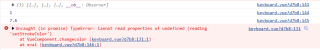
这个是报错的内容

