N, Len_q, _ = query.shape
N, Len_in, _ = input_flatten.shape
assert (input_spatial_shapes[:, 0] * input_spatial_shapes[:, 1]).sum() == Len_in
value = self.value_proj(input_flatten)
if input_padding_mask is not None:
value = value.masked_fill(input_padding_mask[..., None], float(0))
value = value.view(N, Len_in, self.n_heads, self.d_model // self.n_heads)
sampling_offsets = self.sampling_offsets(query).view(N, Len_q, self.n_heads, self.n_levels, self.n_points, 2)
attention_weights = self.attention_weights(query).view(N, Len_q, self.n_heads, self.n_levels * self.n_points)
attention_weights = F.softmax(attention_weights, -1).view(N, Len_q, self.n_heads, self.n_levels, self.n_points)
# N, Len_q, n_heads, n_levels, n_points, 2
if reference_points.shape[-1] == 2:
offset_normalizer = torch.stack([input_spatial_shapes[..., 1], input_spatial_shapes[..., 0]], -1)
sampling_locations = reference_points[:, :, None, :, None, :] \
+ sampling_offsets / offset_normalizer[None, None, None, :, None, :]
elif reference_points.shape[-1] == 4:
sampling_locations = reference_points[:, :, None, :, None, :2] \
+ sampling_offsets / self.n_points * reference_points[:, :, None, :, None, 2:] * 0.5
else:
raise ValueError(
'Last dim of reference_points must be 2 or 4, but get {} instead.'.format(reference_points.shape[-1]))
output = MSDeformAttnFunction.apply(
value, input_spatial_shapes, input_level_start_index, sampling_locations, attention_weights, self.im2col_step)
output = self.output_proj(output)
return output
如上是可变形注意力的前传函数,请问下怎么可视化attention_weights形成如下效果,这个和detr好像不同