'ov::Exception,位于内存位置 0x00000001000FF650 处',局部变量ie显示<无可用信息,未为openvino.dll加载任何符号>
#include <iostream>
#include <string>
#include <openvino/openvino.hpp> //include openvino runtime header files
#include <opencv2/opencv.hpp> //opencv header file
/* --------- Please modify the path of yolov5 model and image -----------*/
std::string model_file = "yolov5s.xml";
std::string image_file = "zidane.jpg";
std::vector<cv::Scalar> colors = { cv::Scalar(0, 0, 255) , cv::Scalar(0, 255, 0) , cv::Scalar(255, 0, 0) ,
cv::Scalar(255, 255, 0) , cv::Scalar(0, 255, 255) , cv::Scalar(255, 0, 255) };
const std::vector<std::string> class_names = {
"person", "bicycle", "car", "motorcycle", "airplane", "bus", "train", "truck", "boat", "traffic light",
"fire hydrant", "stop sign", "parking meter", "bench", "bird", "cat", "dog", "horse", "sheep", "cow",
"elephant", "bear", "zebra", "giraffe", "backpack", "umbrella", "handbag", "tie", "suitcase", "frisbee",
"skis", "snowboard", "sports ball", "kite", "baseball bat", "baseball glove", "skateboard", "surfboard",
"tennis racket", "bottle", "wine glass", "cup", "fork", "knife", "spoon", "bowl", "banana", "apple",
"sandwich", "orange", "broccoli", "carrot", "hot dog", "pizza", "donut", "cake", "chair", "couch",
"potted plant", "bed", "dining table", "toilet", "tv", "laptop", "mouse", "remote", "keyboard", "cell phone",
"microwave", "oven", "toaster", "sink", "refrigerator", "book", "clock", "vase", "scissors", "teddy bear",
"hair drier", "toothbrush" };
cv::Mat letterbox(cv::Mat& img, std::vector<float>& paddings, std::vector<int> new_shape = { 640, 640 })
{
// Get current image shape [height, width]
// Refer to https://github.com/ultralytics/yolov5/blob/master/utils/augmentations.py#L111
int img_h = img.rows;
int img_w = img.cols;
// Compute scale ratio(new / old) and target resized shape
float scale = std::min(new_shape[1] * 1.0 / img_h, new_shape[0] * 1.0 / img_w);
int resize_h = int(round(img_h * scale));
int resize_w = int(round(img_w * scale));
paddings[0] = scale;
// Compute padding
int pad_h = new_shape[1] - resize_h;
int pad_w = new_shape[0] - resize_w;
// Resize and pad image while meeting stride-multiple constraints
cv::Mat resized_img;
cv::resize(img, resized_img, cv::Size(resize_w, resize_h));
// divide padding into 2 sides
float half_h = pad_h * 1.0 / 2;
float half_w = pad_w * 1.0 / 2;
paddings[1] = half_h;
paddings[2] = half_w;
// Compute padding boarder
int top = int(round(half_h - 0.1));
int bottom = int(round(half_h + 0.1));
int left = int(round(half_w - 0.1));
int right = int(round(half_w + 0.1));
// Add border
cv::copyMakeBorder(resized_img, resized_img, top, bottom, left, right, 0, cv::Scalar(114, 114, 114));
return resized_img;
}
int main(int argc, char* argv[]) {
// -------- Get OpenVINO runtime version --------
std::cout << ov::get_openvino_version().description << ':' << ov::get_openvino_version().buildNumber << std::endl;
// -------- Step 1. Initialize OpenVINO Runtime Core --------
ov::Core core;
// -------- Step 2. Compile the Model --------
auto compiled_model = core.compile_model(model_file, "GPU.1"); //GPU.1 is dGPU A770
// -------- Step 3. Create an Inference Request --------
ov::InferRequest infer_request = compiled_model.create_infer_request();
// -------- Step 4. Read a picture file and do the preprocess --------
cv::Mat img = cv::imread(image_file); //Load a picture into memory
std::vector<float> paddings(3); //scale, half_h, half_w
cv::Mat resized_img = letterbox(img, paddings); //resize to (640,640) by letterbox
// BGR->RGB, u8(0-255)->f32(0.0-1.0), HWC->NCHW
cv::Mat blob = cv::dnn::blobFromImage(resized_img, 1 / 255.0, cv::Size(640, 640), cv::Scalar(0, 0, 0), true);
// -------- Step 5. Feed the blob into the input node of YOLOv5 -------
// Get input port for model with one input
auto input_port = compiled_model.input();
// Create tensor from external memory
ov::Tensor input_tensor(input_port.get_element_type(), input_port.get_shape(), blob.ptr(0));
// Set input tensor for model with one input
infer_request.set_input_tensor(input_tensor);
// -------- Step 6. Start inference --------
infer_request.infer();
// -------- Step 7. Get the inference result --------
auto output = infer_request.get_output_tensor(0);
auto output_shape = output.get_shape();
std::cout << "The shape of output tensor:" << output_shape << std::endl;
// 25200 x 85 Matrix
cv::Mat output_buffer(output_shape[1], output_shape[2], CV_32F, output.data());
// -------- Step 8. Post-process the inference result -----------
float conf_threshold = 0.25;
float nms_threshold = 0.5;
std::vector<cv::Rect> boxes;
std::vector<int> class_ids;
std::vector<float> class_scores;
std::vector<float> confidences;
// cx,cy,w,h,confidence,c1,c2,...c80
for (int i = 0; i < output_buffer.rows; i++) {
float confidence = output_buffer.at<float>(i, 4);
if (confidence < conf_threshold) {
continue;
}
cv::Mat classes_scores = output_buffer.row(i).colRange(5, 85);
cv::Point class_id;
double score;
cv::minMaxLoc(classes_scores, NULL, &score, NULL, &class_id);
// class score: 0~1
if (score > 0.25)
{
float cx = output_buffer.at<float>(i, 0);
float cy = output_buffer.at<float>(i, 1);
float w = output_buffer.at<float>(i, 2);
float h = output_buffer.at<float>(i, 3);
int left = static_cast<int>((cx - 0.5 * w - paddings[2]) / paddings[0]);
int top = static_cast<int>((cy - 0.5 * h - paddings[1]) / paddings[0]);
int width = static_cast<int>(w / paddings[0]);
int height = static_cast<int>(h / paddings[0]);
cv::Rect box;
box.x = left;
box.y = top;
box.width = width;
box.height = height;
boxes.push_back(box);
class_ids.push_back(class_id.x);
class_scores.push_back(score);
confidences.push_back(confidence);
}
}
// NMS
std::vector<int> indices;
cv::dnn::NMSBoxes(boxes, confidences, conf_threshold, nms_threshold, indices);
// -------- Step 8. Visualize the detection results -----------
for (size_t i = 0; i < indices.size(); i++) {
int index = indices[i];
int class_id = class_ids[index];
cv::rectangle(img, boxes[index], colors[class_id % 6], 2, 8);
std::string label = class_names[class_id] + ":" + std::to_string(class_scores[index]);
cv::putText(img, label, cv::Point(boxes[index].tl().x, boxes[index].tl().y - 10), cv::FONT_HERSHEY_SIMPLEX, .5, colors[class_id % 6]);
}
cv::namedWindow("YOLOv5 OpenVINO Inference C++ Demo", cv::WINDOW_AUTOSIZE);
cv::imshow("YOLOv5 OpenVINO Inference C++ Demo", img);
cv::waitKey(0);
cv::destroyAllWindows();
return 0;
}
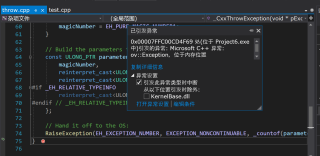
这个问题怎么解决啊?
