其中“可提供服务”那里在数据库是一个字段
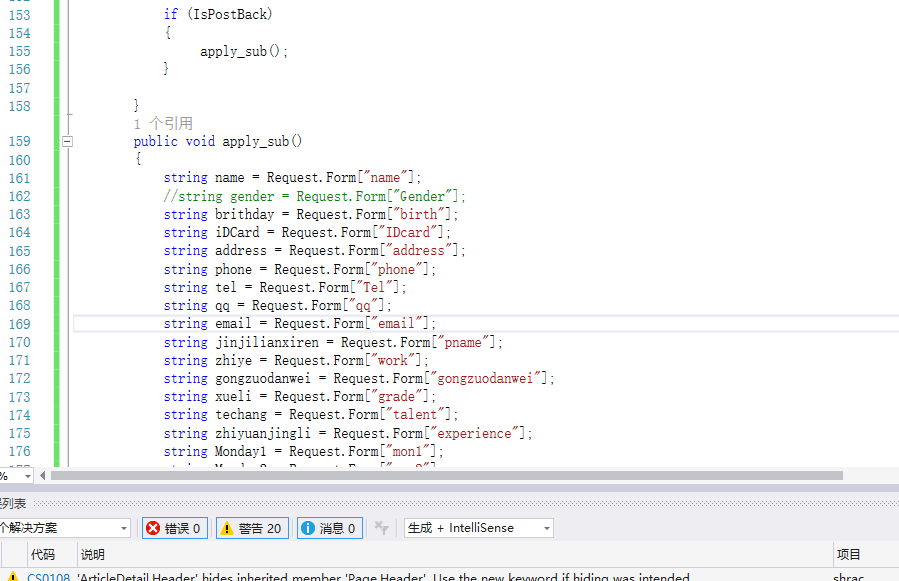
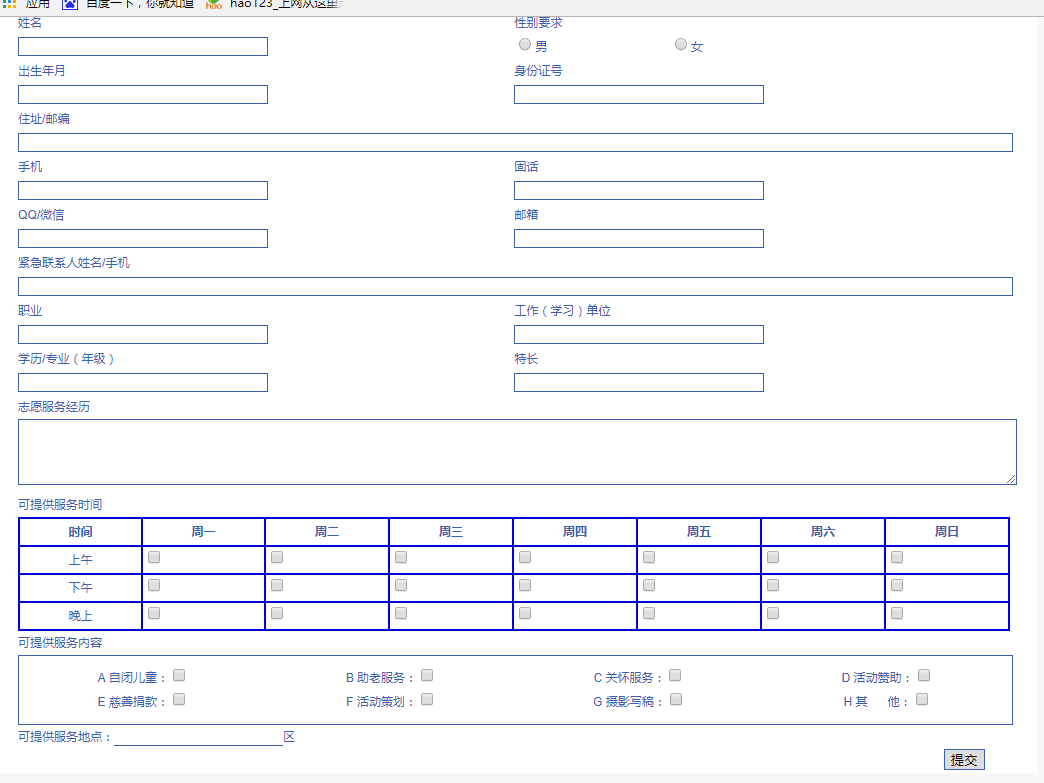
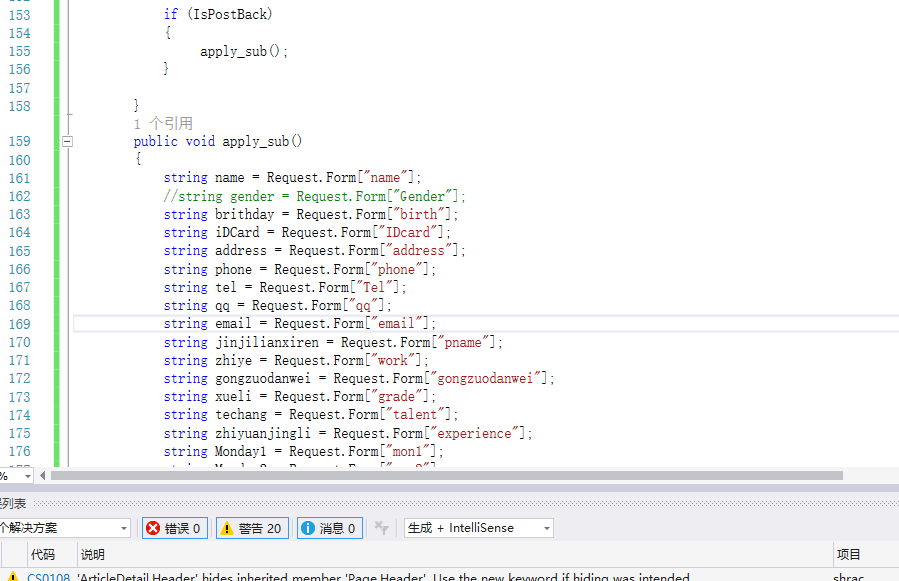图片说明](https://img-ask.csdn.net/upload/201709/05/1504620368_672200.png)

