微信小程序van-field聚焦后设置了键盘不上推页面,但是想把输入框上移在键盘上面,做了很多样式设置不出来,不知道哪里出了问题,这个样式该怎么设置呢?
目前做的效果:

目标效果
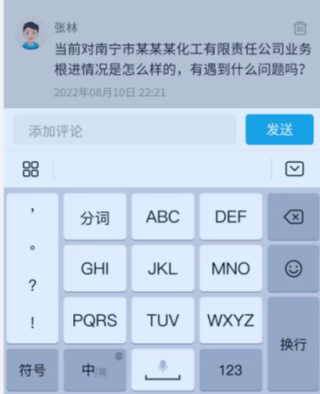
输入框代码
发送
微信小程序van-field聚焦后设置了键盘不上推页面,但是想把输入框上移在键盘上面,做了很多样式设置不出来,不知道哪里出了问题,这个样式该怎么设置呢?
目前做的效果:

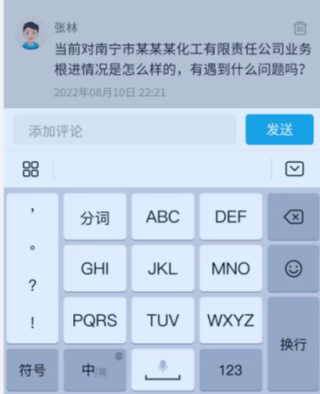
输入框代码
发送
 关注
关注方便写示例就没有引用van-field,这里使用的是原生组件,应该是共通的。
参考文档
https://developers.weixin.qq.com/miniprogram/dev/api/device/keyboard/wx.onKeyboardHeightChange.html
https://developers.weixin.qq.com/miniprogram/dev/component/input.html
Page({
data: {
height: 0
},
onLoad() {
wx.onKeyboardHeightChange((res) => {
this.setData({ height: res.height })
})
},
})
<view class="footer" style="bottom:{{height}}px">
<input type="text" adjust-position="{{false}}" placeholder="请输入要发送的消息" />
</view>
.footer {
position: fixed;
bottom: 0px;
transition: bottom .2s ease-in-out;
padding: 20rpx 32rpx;
background-color: #f5f5f5;
width: 100%;
box-sizing: border-box;
}
.footer input {
background-color: #fff;
border-radius: 6rpx;
padding: 10rpx 12rpx;
}
