有没有vue特别精通的大L,最近遇到了一个问题,就是element表格中都是订单数据,我需要根据订单中每个商品的单价和数量计算出总金额,但是遇到了一个问题,一共渲染出两个table表格,最后算出来的总金额居然向第二张表格看齐,第一张表格算出的总金额被覆盖了?我这vue的逻辑是card为一个订单,一个订单包含多个商品,订单中的商品是用table显示的

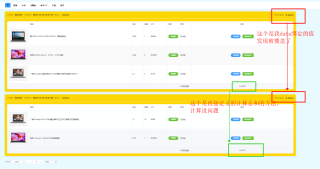
<template>
<div style="padding: 0 10%">
<div v-for="o in orderData" :key="o.oid" class="text item">
<!-- {{'列表内容 ' + o }} -->
<el-card class="box-card" style="margin: 20px 0">
<div slot="header" class="clearfix orderInfo">
<span>订单号:</span><strong>{{ o.oid }}</strong>
<span>下单时间:</span><strong>{{ o.orderTime }}</strong>
<span>收货人:</span><strong>{{ o.name }}</strong>
<strong style="float: right" >{{ "¥" + totalPrice }}</strong
><span style="float: right">订单总金额:</span>
<!-- <el-button style="float: right; padding: 3px 0" type="text">操作按钮</el-button> -->
</div>
<div>
<!-- {{ "列表内容 " + o }}----订单中商品列表 -->
<!-- 商品 单价 数量 小计 售后 状态 操作 -->
<el-table
:data="o.orderItemList"
row-key="id"
:tree-props="{ children: 'children', hasChildren: 'hasChildren' }"
default-expand-all
:summary-method="getTotalPrice"
show-summary
stripe
border
>
<el-table-column label="" width="180">
<template slot-scope="scope">
<img
style="width: 100%; height: 100%"
:src="scope.row.image"
alt="图片加载失败"
/>
</template>
</el-table-column>
<el-table-column label="商品" prop="title"></el-table-column>
<el-table-column label="单价" width="100" prop="price">
<!-- <template slot-scope="scope">
<strong>{{ "¥" + scope.row.price }}</strong></template
> -->
</el-table-column>
<el-table-column
label="数量"
width="50"
prop="num"
></el-table-column>
<el-table-column label="小计" width="150"
><template slot-scope="scope">
<strong>{{
"¥" + scope.row.price * scope.row.num
}}</strong></template
></el-table-column
>
<el-table-column label="售后" width="100">
<a href="#"
><el-button size="mini" type="success" round
>申请售后</el-button
></a
>
</el-table-column>
<el-table-column label="状态" width="100">
<div>已发货</div>
</el-table-column>
<el-table-column label="操作" align="center">
<template slot-scope="scope">
<el-button size="mini" type="primary" class="mr-5" round
>订单详情</el-button
>
<el-button
size="mini"
type="success"
@click="handleEdit(scope.row)"
>确认收货<i class="el-icon-circle-check"></i
></el-button>
</template>
</el-table-column>
</el-table>
</div>
</el-card>
</div>
<div style="padding: 10px 0; display: inline-block">
<el-pagination
@size-change="handleSizeChange"
@current-change="handleCurrentChange"
:current-page="pageNum"
:page-sizes="[1,2, 5, 10, 20]"
:page-size="pageSize"
layout="total, sizes, prev, pager, next, jumper"
:total="total"
>
</el-pagination>
</div>
</div>
</template>
<script>
export default {
name: "Orders",
data() {
return {
orderData: {},
orderItemData: {},
totalPrice: 0,
pageNum: 1,
pageSize: 1,
total: 0,
};
},
created() {
this.getOrderList();
},
methods: {
getTotalPrice(param) {
const { columns, data } = param;
// console.log(param);
const sums = [];
columns.forEach(() => {
const values = data.map((item) =>
Number(item.num * Number(item.price))
);
const total = values.reduce((prev, curr) => {
return prev + curr;
});
sums[6] = "订单总金额";
sums[7] = "¥" + total;
this.totalPrice = total
});
return sums;
},
getOrderList() {
this.request
.get("/order/list", {
params: {
pageNum: this.pageNum,
pageSize: this.pageSize,
},
})
.then((res) => {
if (res.code === 200) {
console.log(res.data.data);
this.orderData = res.data.data.records;
this.total = parseInt(res.data.data.total);
}
});
},
handleCurrentChange(pageNum) {
this.pageNum = pageNum;
this.getOrderList();
},
handleSizeChange(pageSize) {
this.pageSize = pageSize;
this.getOrderList();
},
handleEdit(row) {},
},
};
</script>
