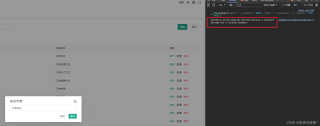这的数据不能删也不能改,而且autofocus自动焦点也没对上。我想在框里输入然后能提交
// 打开添加、修改字典
editData(data) {
console.log(data)
let title, inputValue
if (data.codeType) {
title = '修改字典'
inputValue = data.comment
} else {
title = '添加字典'
}
const that = this
$dialog.create({
title: title,
showIcon: false,
content: () => {
return [
h(NInput, {
value: inputValue,
modelValue: inputValue, // 使用 modelValue 进行双向绑定
clearable: true,
autofocus: true,
'onUpdate:modelValue': (val) => {
console.log(val)
inputValue = val
},
}),
]
},
positiveText: '提交',
negativeText: '关闭',
onPositiveClick: () => {
console.log(inputValue)
},
})
}
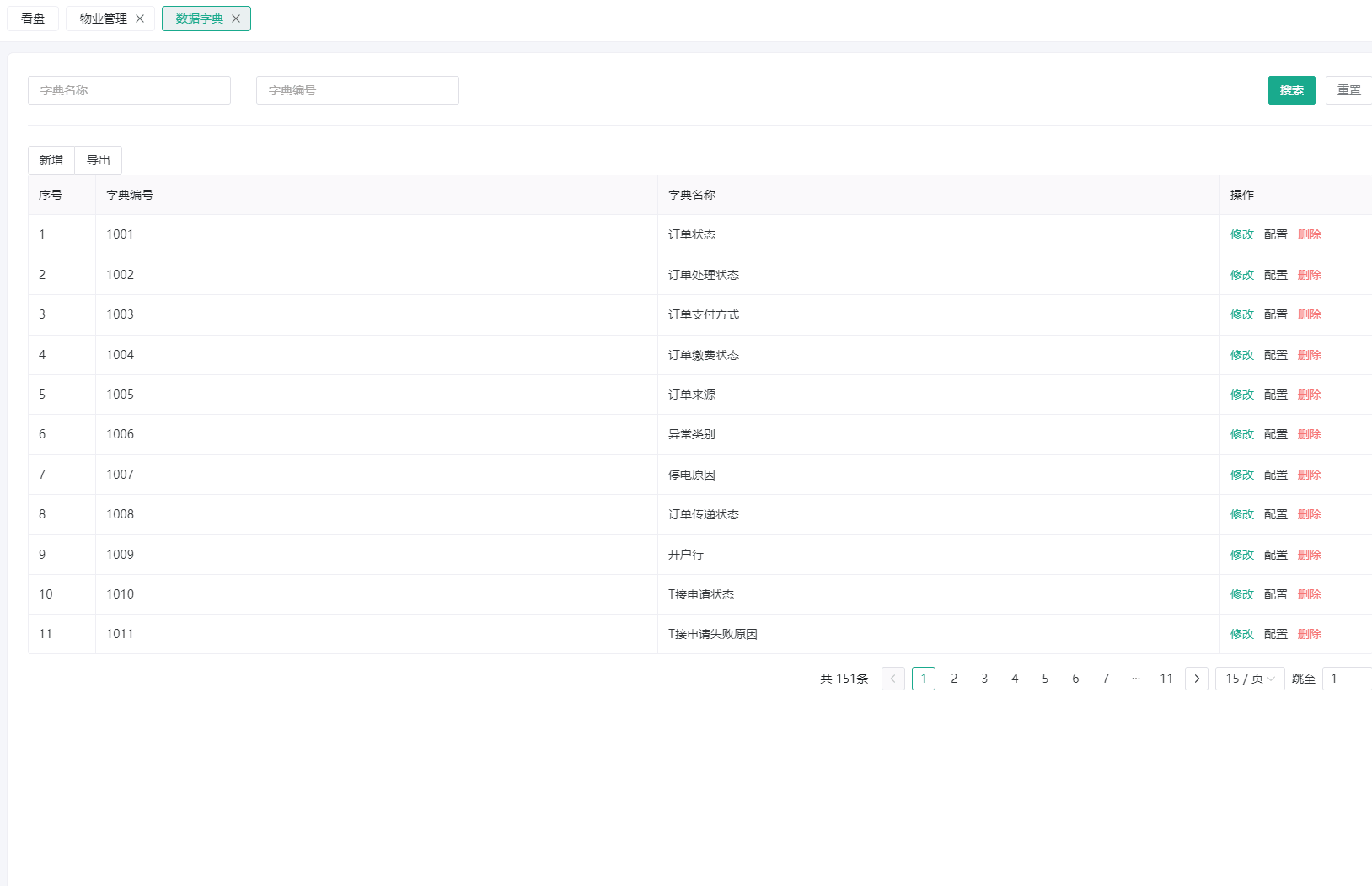
naiveUI 有像elementUI那样的js弹框吗?不用html的