如图,我要实现的效果,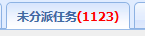 ,图上红字是查询结果的条数, 我想根据查询的结果动态变化。
,图上红字是查询结果的条数, 我想根据查询的结果动态变化。
查询的按钮是用 linkbutton 实现的。
<td><a href="#" id="query_my_assign_project_task_search"><strong>过滤</strong></a></td>
实现点击事件。
$('#no_appoint_task_search').linkbutton();
$('#no_appoint_task_search').click(function() {
$('#ta5').datagrid('load', {
taskName: $('#no_appoint_task_name').val(),
company_area: $('#no_appoint_company_area').combobox('getValue'),
product_type: $('#no_appoint_product_type').combobox('getValue'),
task_create_time:$('#no_appoint_task_create_time').datebox('getValue'),
timeVal:$('#query_time_condition').val()
});
});
初始化的时候, ta5 是这个页面,
indexDatagridInitialize(node,'#ta5','task/task.do?method=queryTaskByIsPass&isPass=5',toolbar);
function indexDatagridInitialize(node,id,url,toolbar,isClaim){
var task_step_type_data = dict.getParamsByName('task_step_type', false);
var columns= [{
field : 'task_id',
title : '任务编号',
width:100,
sortable: true,
align : 'center',
formatter:function(value,rowData){
return "<span class='tree-icon tree-folder "+rowData.iconCls+"'></span>【"+value+"】";
}
},{
field : 'title',
title : '任务名称',
width:400,
align : 'left',
formatter:function(value,rowData,rowIndex){
return "<a href='#' onclick=\"enterJob('"+rowData.project_id+"','"+rowData.task_id+"')\">"+rowData.title+"</a>";
}
},
{
field : 'current_task_step',
title : '当前任务阶段',
width:150,
align : 'center',
formatter: function(value) {
var result = '';
$.each(task_step_type_data, function(index, item) {
if(item.id == value) {
result = item.title;
return false;
}
});
return result;
}
},{
field : 'executor_name',
title : '执行人',
width:100,
align : 'center'
},{
field : 'current_task_step_start_time',
title : '阶段起始时间',
width:150,
sortable: true,
align : 'center',
formatter: function(value){
if(value==null){
return '未填写';
}else{
return new Date(value).formatDate(app.dateStyle);
}
}
}}]
}
var height;
height=$('#tabs').tabs('select').height() - 265;
$(id).datagrid({
width:2150,
height:height,
fitColumns: true,
singleSelect : true,
toolbar:toolbar,
pagination : true,
pageSize: pagesizeconfig.page.size,
pageList: pagelistconfig.page.list,
url : url,
idField : 'task_id',
columns : [columns],
onDblClickRow:function(){
var row = $(id).datagrid('getSelected', editIndex);
$.ajax( {
type : 'POST',
url : urlconfig.url.ctx + '/task/task.do?method=getTaskByTaskid&task_id='+row.task_id,
dataType : 'json',
success : function(data) {
showJob(node, data,row.task_id);
}
});
},onLoadSuccess:function(data){
var pid = $(id).attr("id");
var nid = pid.substring(pid.length -1, pid.length);
var tab = $('#t_tabs1').tabs('getTab',nid - 1);
var title = tab.panel('options').title ;
if(parseInt(data.total) > 0 && title.indexOf("span") <= 0){
$('#t_tabs1').tabs('update',{
tab: tab,
options:{
title : title + '<span style=\'color:red\'>('+data.total+')</span>'
}
});
}
}
}
});
}
现在是刚开始初始化的时候onLoadSuccess,可以正确显示,但是点击按钮不会动态改变,
按钮的点击事件 返回的数据中 有total , 并且返回的数据正确,怎样把返回的 total ,动态加载显示出来?
求大神帮助。
