如题,
cv2.imwrite('images.tif', bigImgy)
plt可以保存高清图像,cv2可以吗?如果可以,麻烦各位帮我一下,谢谢
opencv 如何保存高分辨率的图像?
- 写回答
- 好问题 0 提建议
- 关注问题
- 邀请回答
-
2条回答 默认 最新
 爱晚乏客游 2022-03-21 09:17关注
爱晚乏客游 2022-03-21 09:17关注可以的,正常写不行的话加上tif的标志位试试看。但是注意的是plt和opencv的格式,plt是rgb,opencv是bgr格式。
具体看你的tif格式如何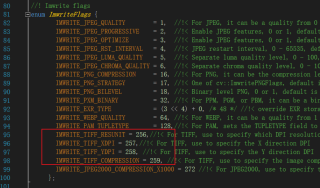
//! Imwrite flags enum ImwriteFlags { IMWRITE_JPEG_QUALITY = 1, //!< For JPEG, it can be a quality from 0 to 100 (the higher is the better). Default value is 95. IMWRITE_JPEG_PROGRESSIVE = 2, //!< Enable JPEG features, 0 or 1, default is False. IMWRITE_JPEG_OPTIMIZE = 3, //!< Enable JPEG features, 0 or 1, default is False. IMWRITE_JPEG_RST_INTERVAL = 4, //!< JPEG restart interval, 0 - 65535, default is 0 - no restart. IMWRITE_JPEG_LUMA_QUALITY = 5, //!< Separate luma quality level, 0 - 100, default is 0 - don't use. IMWRITE_JPEG_CHROMA_QUALITY = 6, //!< Separate chroma quality level, 0 - 100, default is 0 - don't use. IMWRITE_PNG_COMPRESSION = 16, //!< For PNG, it can be the compression level from 0 to 9. A higher value means a smaller size and longer compression time. If specified, strategy is changed to IMWRITE_PNG_STRATEGY_DEFAULT (Z_DEFAULT_STRATEGY). Default value is 1 (best speed setting). IMWRITE_PNG_STRATEGY = 17, //!< One of cv::ImwritePNGFlags, default is IMWRITE_PNG_STRATEGY_RLE. IMWRITE_PNG_BILEVEL = 18, //!< Binary level PNG, 0 or 1, default is 0. IMWRITE_PXM_BINARY = 32, //!< For PPM, PGM, or PBM, it can be a binary format flag, 0 or 1. Default value is 1. IMWRITE_EXR_TYPE = (3 << 4) + 0, /* 48 */ //!< override EXR storage type (FLOAT (FP32) is default) IMWRITE_WEBP_QUALITY = 64, //!< For WEBP, it can be a quality from 1 to 100 (the higher is the better). By default (without any parameter) and for quality above 100 the lossless compression is used. IMWRITE_PAM_TUPLETYPE = 128,//!< For PAM, sets the TUPLETYPE field to the corresponding string value that is defined for the format IMWRITE_TIFF_RESUNIT = 256,//!< For TIFF, use to specify which DPI resolution unit to set; see libtiff documentation for valid values IMWRITE_TIFF_XDPI = 257,//!< For TIFF, use to specify the X direction DPI IMWRITE_TIFF_YDPI = 258, //!< For TIFF, use to specify the Y direction DPI IMWRITE_TIFF_COMPRESSION = 259, //!< For TIFF, use to specify the image compression scheme. See libtiff for integer constants corresponding to compression formats. Note, for images whose depth is CV_32F, only libtiff's SGILOG compression scheme is used. For other supported depths, the compression scheme can be specified by this flag; LZW compression is the default. IMWRITE_JPEG2000_COMPRESSION_X1000 = 272 //!< For JPEG2000, use to specify the target compression rate (multiplied by 1000). The value can be from 0 to 1000. Default is 1000. };本回答被题主选为最佳回答 , 对您是否有帮助呢?解决 无用评论 打赏 举报
